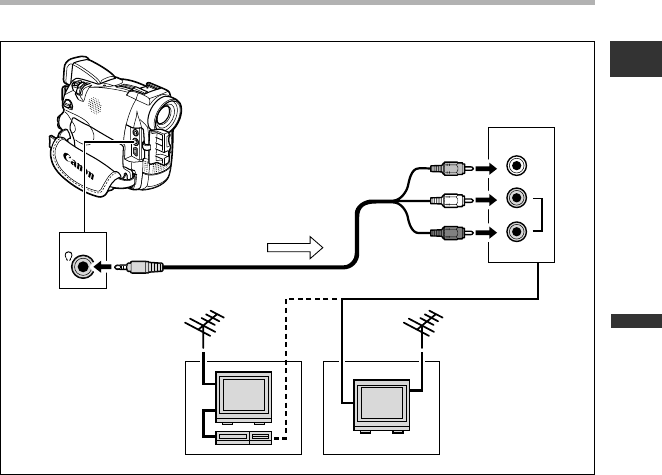
41
Mastering
the Basics
TVs with Audio/Video Terminals
Refer also to the TV or VCR instruction manual.
1. Turn off all devices before starting the connections.
2. Connect the STV-250N Stereo Video Cable to the camcorder’s AV
terminal and the audio/video terminals on the TV/VCR.
Connect the white plug to the white audio terminal L (left), the red plug to the red
audio terminal R (right) and the yellow plug to the yellow video terminal VIDEO.
3. If connecting to a TV, set the input selector to VIDEO. If connecting to a
VCR, set the input selector to LINE.
E
AV
VIDEO
AUDIO
L
R
Signal flow
STV-250N Stereo Video Cable (supplied)
2_D73PAL_E(13-42) 02.12.26 9:22 PM Page 41


















