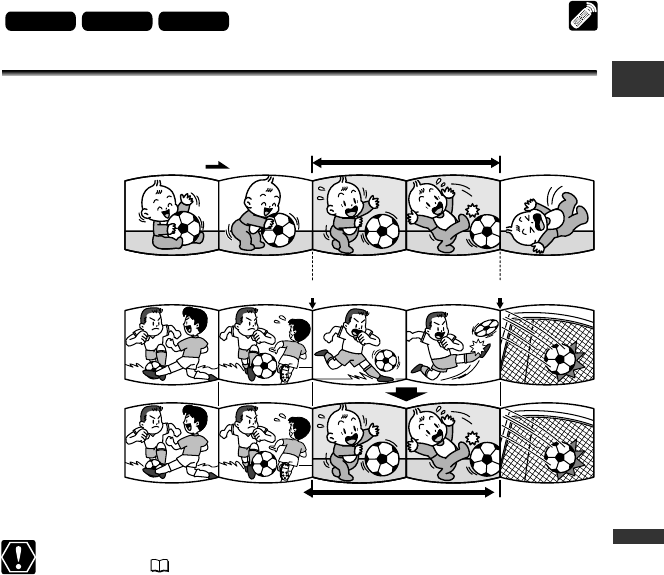
93
Editing
E
Replacing Existing Scenes (AV Insert)
You can insert and replace images/audio on the tape of the camcorder with
images/audio from other video devices connected via AV terminal or DV terminal.
❍ Make sure that “H” is not displayed on the screen. If “H” is displayed, change
the setting ( 37).
❍ You cannot insert from a TV program when the synchronised signals are
distorted.
Camcorder:
❍ Use only tapes recorded in SP mode.
❍ AV insert will stop if the camcorder detects a blank section or a section not
recorded in SP mode on the tape.
Connected device:
❍ Use only tapes without blank sections.
❍ AV insert may not work correctly if the tape has a blank section or changes in
the recording mode.
❍ AV insert cannot be performed when the quality of the recording is poor, or
during special playback such as fast forward, rewind, playback pause, slow
playback etc.
MV600i
MV630i
MV650i
Playback tape
Tape in the
camcorder
before inserting
Tape in the
camcorder after
inserting
Scene to be inserted
Insert start Insert end
Inserted scene
4_D73PAL_E(86-98) 02.12.26 9:28 PM Page 93


















