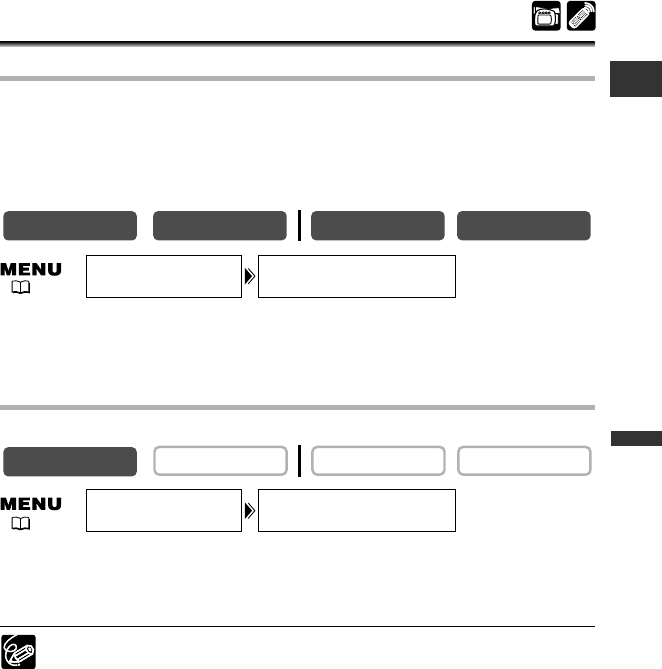
51
Using the Full Range
of Features
E
Other Camcorder Settings
Beep
You will hear a beep upon camcorder operations such as power on/off, start/stop, self-
timer countdown, automatic shut-off, and unusual conditions of the camcorder. The
beep will not be recorded.
If you turn off the beep, all camcorder sounds including the ones of the My Camera
settings will be turned off.
To turn the beep off, open the menu and select [SYSTEM]. Select [BEEP],
set it to [OFF] and close the menu.
Recording in 16:9 (Wide Screen TV Recording)
You can record in the 16:9 format for playback on wide screen TVs.
To switch 16:9 on, open the menu and select [CAMERA SET UP]. Select
[16:9], set it to [ON] and close the menu.
”16:9” appears.
❍ The 16:9 mode cannot be selected in the Easy Recording mode.
❍ The multi-image screen cannot be used when the 16:9 format is selected.
❍ If you play back a 16:9 recording on a normal TV, the image appears vertically
“squashed” (compressed).
CARD PLAY (VCR)
CARD CAMERA
PLAY (VCR)
CAMERA
CARD PLAY (VCR)CARD CAMERAPLAY (VCR)
CAMERA
BEEP•••••••••ON
SYSTEM
16:9••••••••OFFCAMERA SET UP
( 43)
( 43)
3_D73PAL_E(43-85) 02.12.26 9:26 PM Page 51


















