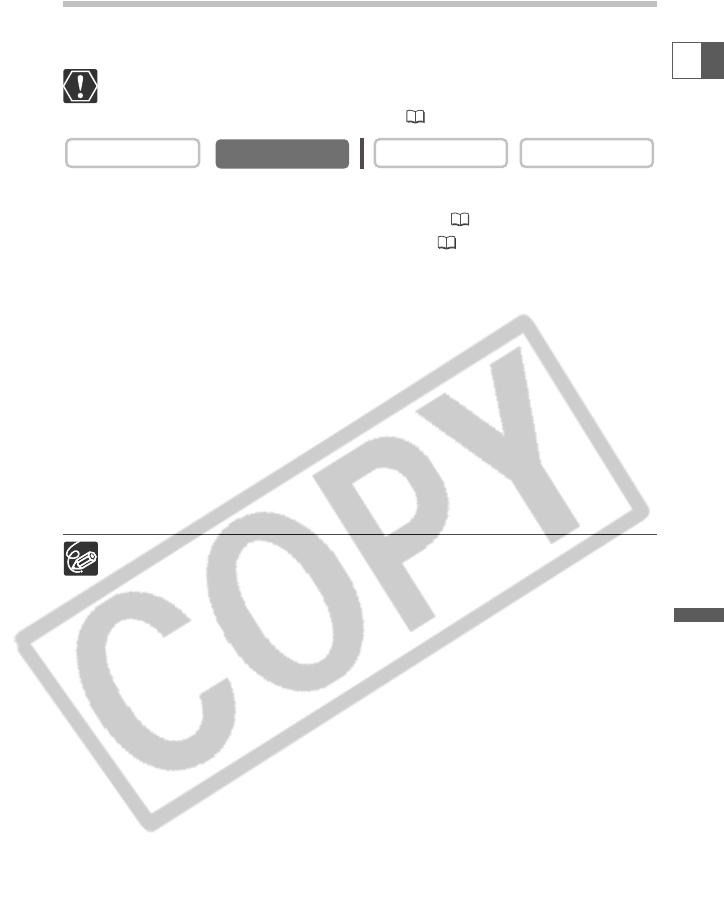
107
Using a Memory Card
E
Recording from Other Video Devices
You can record images from devices connected via the S-video terminal or AV terminal
(analog line-in function), or via the DV terminal as still images on a memory card.
When recording via the AV terminal, make sure that “AV\DV” is displayed on
the screen. When recording via the DV terminal, make sure that “AV\DV” is not
displayed. Change the setting as necessary ( 93).
1. Connect the camcorder to the video device.
• S-video/AV terminal: See Playing Back on a TV Screen ( 39).
• DV terminal: See Connecting a Digital Video Device ( 88).
2. Set the camcorder to PLAY (VCR) mode.
If a cassette is loaded, make sure that the tape is stopped.
3. Connected device: Load a recorded cassette and play back the tape.
4. Press the PHOTO button halfway when the scene you wish to record
appears.
• The still image, remaining image capacity and other information appear.
• When you press the PHOTO button on the wireless controller, recording starts
immediately.
5. Press the PHOTO button fully.
• The card access indicator flashes.
• The still image shown on the screen will be recorded on the memory card.
❍ A still image recorded from an image in 16:9 format will be vertically
compressed.
❍ The data code of the still image will reflect the date and time it has been
recorded on the memory card.
❍ There will be no shutter sound in PLAY (VCR) mode.
❍ The size of the still image will be 640 × 480.
CARD PLAY (VCR)
CARD CAMERA
PLAY (VCR)
CAMERA


















