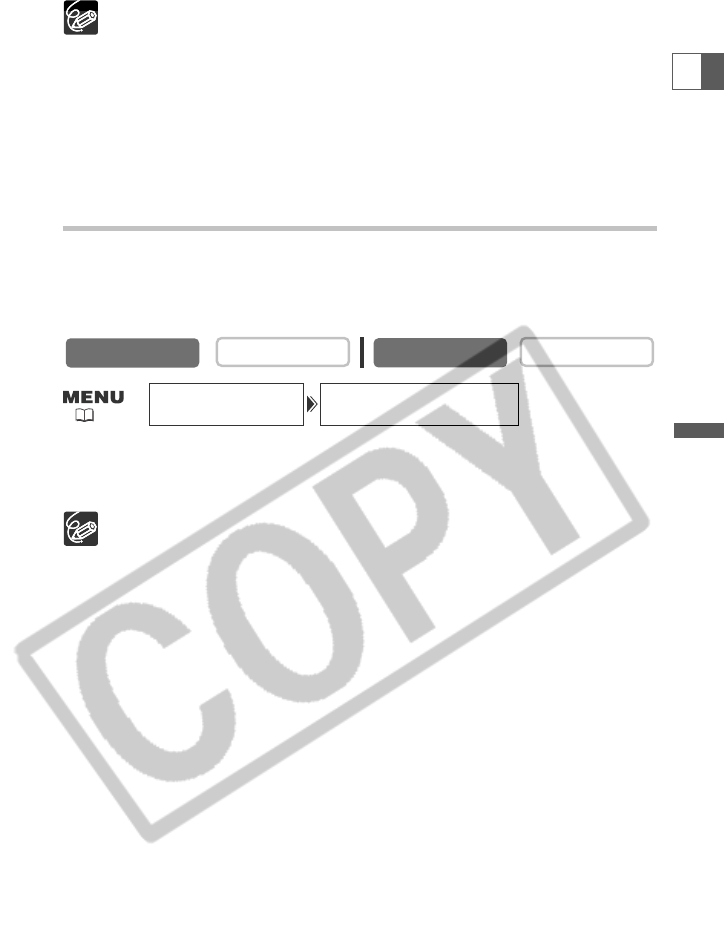
51
Using the Full Range
of Features
E
❍ The 16:9 mode is an electronically processed effect.
❍ The 16:9 mode cannot be selected in the Easy Recording mode.
❍ The multi-image screen, simultaneous recording on a memory card and card
mix cannot be used when [16:9] is set to [NORMAL] or [HIGH-RES.].
❍ If you play back a 16:9 recording on a normal TV, the image appears vertically
“squashed” (compressed).
❍ If you connect the camcorder to a TV with an S1 terminal or Video ID-1
system, recordings made in the 16:9 mode will be automatically played back in
widescreen mode.
Demonstration Mode
The demonstration mode displays the camcorder’s main features. It starts
automatically when you leave the camcorder turned on without loading a cassette
and without inserting a memory card for more than 5 minutes. However, you can set
the camcorder to not start the demonstration mode.
With no cassette and memory card inserted, open the menu and select
[DISPLAY SET UP]. Select [DEMO MODE], set it to [OFF] and close the
menu.
To cancel the demo mode once it has begun, press any button, turn off the
camcorder, load a cassette or insert a memory card.
CARD PLAY (VCR)
CARD CAMERA
PLAY (VCR)
CAMERA
DEMO MODE••••ON
DISPLAY SET UP
( 42)


















