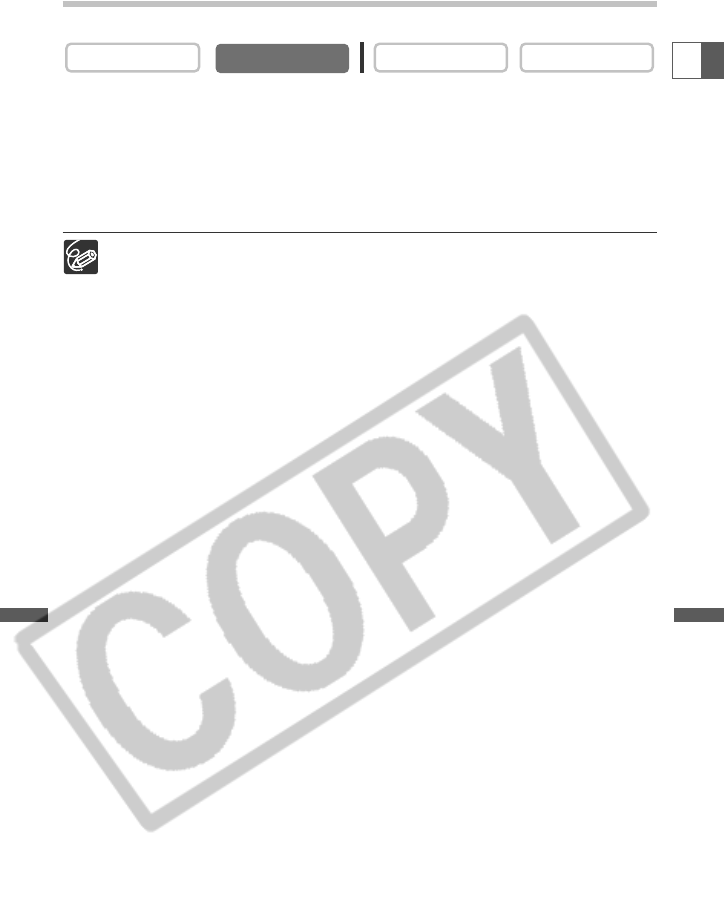
115
Using a Memory Card
E
Recording from a Tape in the Camcorder
You can record movies from a tape in the camcorder on a memory card.
1. Set the camcorder to PLAY (VCR) mode.
2. Play back the tape.
3. Press the start/stop button when the scene you wish to record appears.
You can keep recording until “CARD FULL” appears.
4. Press the start/stop to stop recording.
❍ A movie recorded from an image in 16:9 format will be vertically compressed.
❍ The data code of the movie will reflect the date and time it has been recorded
on the memory card.
❍ Recording stops at blank sections or recordings in different audio mode
(12bit/16bit).
CARD PLAY (VCR)
CARD CAMERA
PLAY (VCR)
CAMERA
Using a Memory Card


















