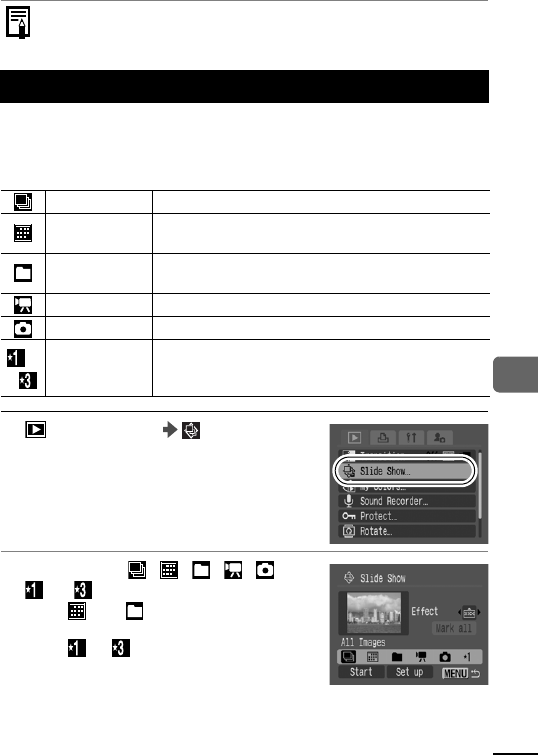
Playback/Erasing
105
The images on a memory card can be displayed automatically.
* Slide show image settings are based on DPOF standards (p. 111).
Types of Slide Shows
1 (Play) Menu .
See Menus and Settings (p. 27)
2 Select from , , , , , or
to .
zFor and : Select the date or
folder to play images from (p. 107).
zFor to : Select the images to
play (p. 108).
zTo add effects and play back, select
[Effect] with the S button, and select
the type of effect with the W or X button (p. 106).
For details on the sound number and folder number, refer to the
Software Starter Guide.
Automated Playback (Slide Shows)
All Images Plays all images on the memory card in order.
Date Starts the slide show from the specified date, in the order
taken.
Folders Uses the images in the specified folder, and displays them in
their folder order.
Movies Uses all the movies on the specified memory card.
Still Images Uses all the images on the specified memory card.
to
Custom 1-3 Mark only the images that you would like to see in the slide
show and save the selections in [Custom 1], [Custom 2], or
[Custom 3] (p. 108).


















