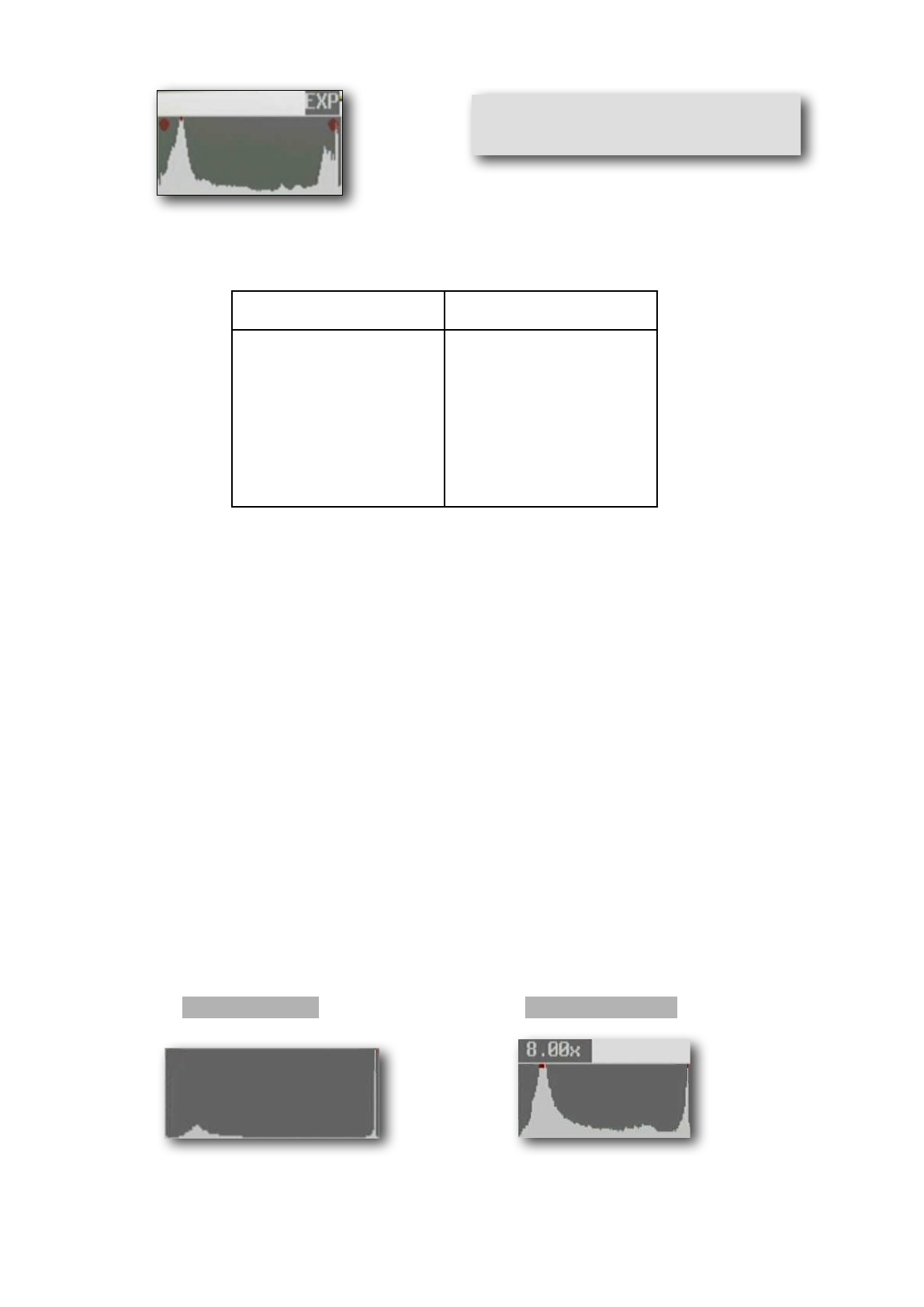
A 10 MP camera might have its Y-axis scaled like this...
Linear
Log
10,000,000 pixels
7,500,000 “
6,250,000 “
5,000,000 “
3,750,000 “
2,500,000 “
1,250,000 “
1 “
10,000,000 pixels
1,000,000 “
100,000 “
10,000 “
1,000 “
100 “
10 “
1 “
Show histogram over/under EXP Enable [•] / Disable [ ]
EXP in on-screen display. If parts of a scene are over or under exposed, then this setting will
display “EXP” above the histogram, and a red dot at the end that is exceeding exposure limits.
Ignore boundary peaks [0 – 32]
Another tool for controlling the scaling of the histogram. If you know that your scene will
contain large amounts of black or white (e.g a moon shot) you can set how many levels from the
left or right edges of the histogram to ignore, if those levels peak in the histogram. This will
increase the visibility of the smaller portion of the histogram.
Auto magnify Enable [•] / Disable [ ]
N.NNx in on-screen display. Another tool for controlling the scaling of the histogram. This
option will magnify the Y-axis (vertical) if less than 20% of the histogram area is filled. The
purpose of this function is to make the histogram easier to read when there are very tall peaks.
This function lies somewhere between the Linear and Log options above. A red dot over a peak
indicates that it’s been clipped due to the magnification. The amount of magnification applied is
displayed over the histogram.
No Magnification! ! ! ! With Magnification
!
In this example the image is both over and
under exposed (the scene has a very wide
dynamic range)
23


















