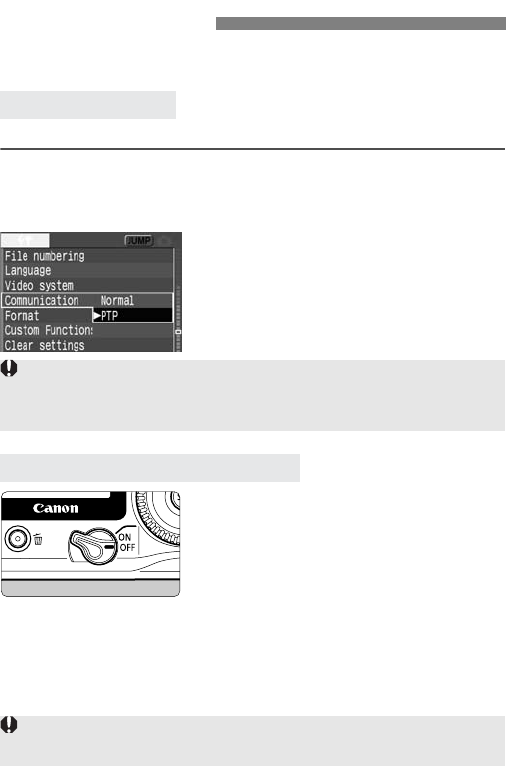
116
You do the direct printing procedure entirely through your
camera’s LCD monitor.
On the menu, set [c Communication] to [PTP].
1
Select [Communication].
¡ Turn the <5> dial to select [c
Communication], then press <0>.
2
Select [PTP].
¡ Turn the <5> dial to select [PTP],
then press <0>.
1
Turn the camera’s <4> switch to
<2>.
2
Set up the printer.
¡ For details, refer to the printer’s
manual.
Preparing to Print
Setting the Camera
Connect the camera to the printer
When connecting the camera to the personal computer, set
[Communication] to [Normal]. Transmissions between the camera and
personal computer will not work with the [PTP] setting.
¡ RAW images are not compatible with direct printing.
¡ Do not disconnect the cable during direct printing.


















