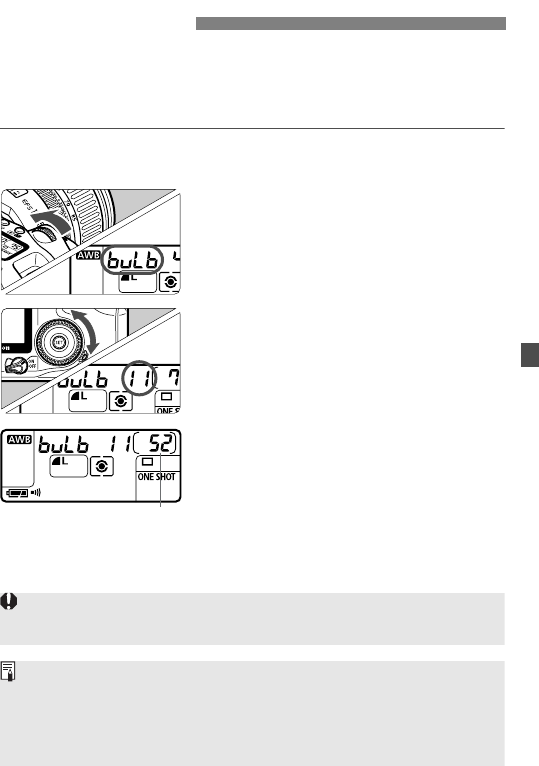
87
When bulb is set, the shutter stays open while you hold down the shutter
button fully, and closes when you let go of the shutter button. This is
called bulb exposure. Use bulb exposures for night scenes, fireworks, the
heavens, and other subjects requiring long exposures.
1
Set the Mode Dial to <a>.
2
Set the shutter speed to “buLb.”
¡ Look at the LCD panel and turn the
<6> dial to select “buLb.”
¡ The next setting after “30"” is “buLb.”
3
Set the desired aperture value.
¡ Set the <4> switch to <J>, and
while looking at the LCD panel, turn
the <5> dial.
4
Take the picture.
¡ Press the shutter button completely.
s The elapsed exposure time will be
displayed on the LCD panel.
(Displays 1 sec. to 999 sec.)
¡ The exposure continues as long as
you hold down the shutter button.
Bulb Exposures
Elapsed exposure time
Since bulb exposures will have more noise than usual, the image will look
rough or grainy.
¡ Bulb exposures may result in grainy images due to picture noise. You
can reduce noise by setting C.Fn-02 [Long exposure noise reduction]
to [1:On] (p.141).
¡ For bulb exposures, using Remote Switch RS-80N3 or Timer Remote
Controller TC-80N3 (both optional) is recommended.


















