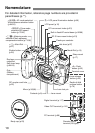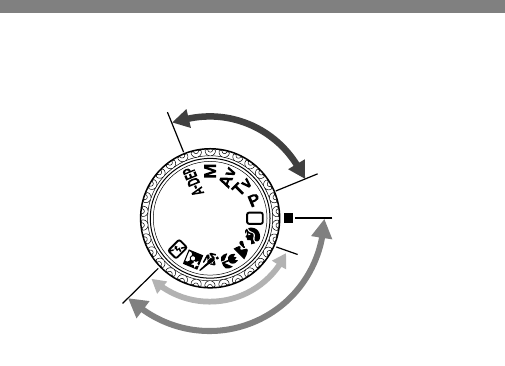
Nomenclature
14
Mode Dial
The Mode Dial is divided into two function zones.
B
a
s
i
c
z
o
n
e
I
m
a
g
e
z
o
n
e
C
r
e
a
t
i
v
e
z
o
n
e
Full Auto
q Basic Zone
All you do is press the shutter
button.
1 : Full Auto (p.40)
For fully automatic shooting.
Image Zone
Allows you fully automatic
shooting for specific subjects.
2 : Portrait (p.42)
3 : Landscape (p.42)
4 : Close-up (p.42)
5 : Sports (p.43)
6 : Night Portrait (p.43)
7 : Flash Off (p.43)
w Creative Zone
Set the camera as you wish.
d : Program AE (p.74)
s : Shutter-priority AE
(p.76)
f : Aperture-priority AE
(p.78)
a : Manual exposure (p.80)
8: Automatic Depth-of-field
Preview (p.82)