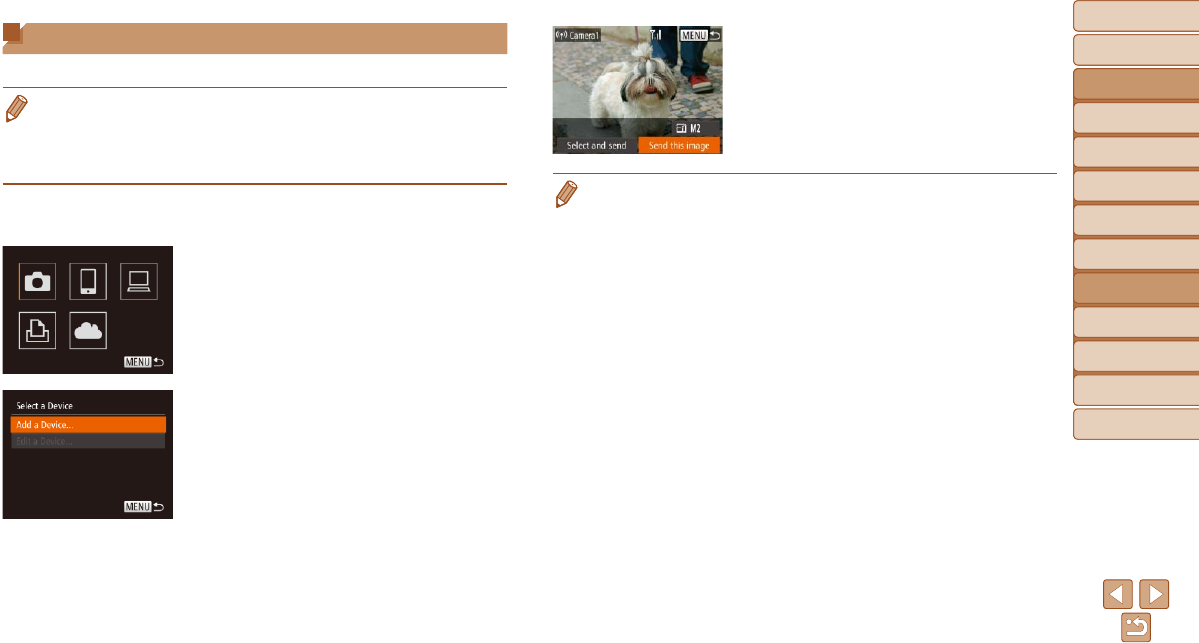
100
Before Use
Basic Guide
Advanced Guide
Camera Basics
Auto Mode / Hybrid
Auto Mode
Other Shooting
Modes
P Mode
Playback Mode
Wi-Fi Functions
Setting Menu
Accessories
Appendix
Index
Before Use
Basic Guide
Advanced Guide
Camera Basics
Auto Mode / Hybrid
Auto Mode
Other Shooting
Modes
P Mode
Playback Mode
Wi-Fi Functions
Setting Menu
Accessories
Appendix
Index
Connecting to Another Camera
Connect two cameras via Wi-Fi and send images between them as follows.
• Only Canon-brand cameras equipped with a Wi-Fi function can be connected
to wirelessly. Even Canon-brand cameras that support Eye-Fi cards cannot
be connected to if they do not have a Wi-Fi function. You cannot connect to
PowerShot SD430 DIGITAL ELPH WIRELESS/DIGITAL IXUS WIRELESS
cameras with this camera.
1 Access the Wi-Fi menu
(=
92).
2 Choose camera.
Press the <o><p><q><r> buttons to
choose [4], and then press the <m>
button.
3 Choose [Add a Device].
Press the <o><p> buttons to choose
[Add a Device], and then press the <m>
button.
Follow steps 1 – 3 on the target camera
too.
Camera connection information will be
added when [Start connection on target
camera] is displayed on both camera
screens.
When the target camera has been added
successfully, the image transfer screen
will be displayed. Proceed to “Sending
Images” (=
101).
• To add multiple cameras, repeat this procedure from the rst step.
• Once a camera is added, the camera name will be displayed on the screen in
step 3. To connect to a camera again, simply choose the camera name from
the list.


















