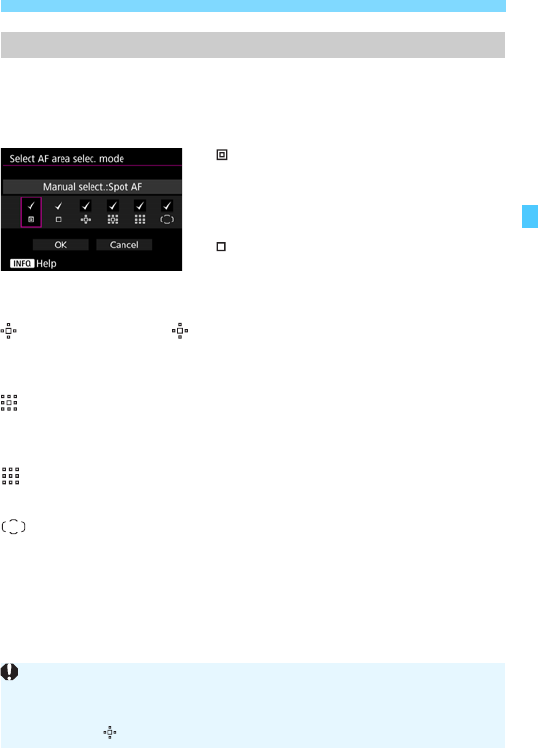
125
3 Customizing AF FunctionsN
You can limit the selectable AF area selection modes to suit your
shooting preferences. Select the desired selection mode and press
<0> to append a checkmark <X>. Then select [OK] to register the
setting.
: Manual select.:Spot AF
For pinpoint focusing with a narrower
area than single-point AF (manual
selection).
: Manual selection:1 pt AF
One of the AF points set by
[Selectable AF point] setting can be
selected.
: Expand AF area:
The camera will focus with the manually-selected AF point and the
adjacent AF points (above, below, on the left, and on the right).
: Expand AF area:Surround
The camera will focus with the manually-selected AF point and the
surrounding AF points.
: Manual select.:Zone AF
The AF area is divided into nine focusing zones for focusing.
: Auto selection:61 pt AF
The Area AF frame (entire AF area) is used for focusing.
Select AF area selection mode
The <X> mark cannot be removed from [Manual selection:1 pt AF].
If the attached lens belongs to group H (p.104), you can only select
[Manual select.:Spot AF], [Manual selection:1 pt AF], and [Expand
AF area: ].


















