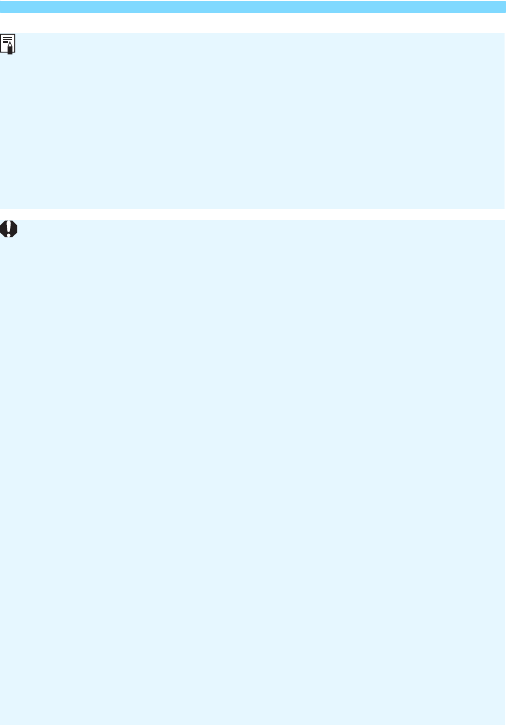
k Shooting Movies
290
You can display the electronic level by pressing the <
B
> button (p.75).
Note that if the AF method is set to [u +Tracking] or the camera is
connected to a TV set with an HDMI cable (p.351), the electronic level
cannot be displayed.
The electronic level, grid lines, or histogram cannot be displayed during
movie shooting. (The display will disappear when you start shooting a
movie.)
When movie shooting starts, the movie shooting remaining time will
change to the elapsed time.
Cautions for Movie Shooting
Do not point the camera toward an intense light source, such as the sun
or an intense artificial light source. Doing so may damage the image
sensor or the camera’s internal components.
If you shoot something that has fine detail, moire or false colors may result.
Under [51: Record func+card/folder sel.], even if [Record func.] is set
to [Rec. to multiple] (p.147), the movie cannot be recorded to both the
CF card [f] and SD card [g]. If [Rec. separately] or [Rec. to multiple]
is set, the movie will be recorded to the card which is set for [Playback].
If <Q> or <Q
w
> is set and the ISO speed or aperture changes during
movie shooting, the white balance may also change.
If you shoot a movie under fluorescent or LED lighting, the movie may flicker.
Zooming the lens during movie shooting is not recommended. Zooming
the lens may cause changes in the exposure to be recorded regardless
of whether the lens’s maximum aperture changes or not.
When an SD card is selected as a card to record images and you cannot
shoot movies even if the card still has storage capacity, transfer the
images recorded on the card to a computer, etc. then format the card.
During movie shooting, you cannot magnify the image even if you press
the <u> button.
Be careful not to cover the built-in microphone (p.280) with your finger, etc.
[Multi Shot Noise Reduction] (p.183) cannot be set.
If you connect or disconnect the HDMI cable during movie shooting, the
movie shooting will end.
General Movie Shooting Cautions are on pages 317-318.
If necessary, also read General Live View Shooting Cautions on
pages 277-278.


















