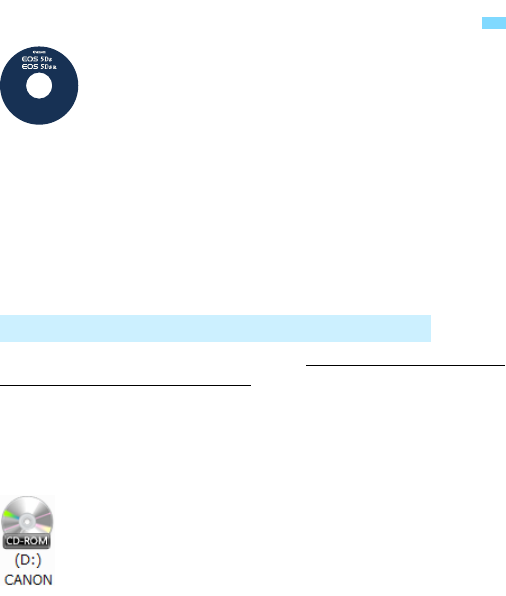
516
The Camera Instruction Manual CD-ROM contains the
following electronic manuals (PDF files):
Camera Instruction Manual
Explains all the camera functions and procedures, including basic
content.
Quick Reference Guide
Simple and portable guide covering basic function settings, shooting
instructions, and playback instructions.
To view the instruction manuals (PDF files), Adobe Reader 6.0 or higher
must be installed on your computer. Adobe Reader can be downloaded
free from the Internet. After installing Adobe Reader, follow the
procedure below.
1
Insert the “CAMERA INSTRUCTION
MANUAL” CD-ROM into your computer.
2
Double-click the CD-ROM icon.
With Windows, double-click on the CD-ROM icon in
[(My) Computer]. With Macintosh, double-click on
the CD-ROM icon on the desktop.
The icon displayed will differ depending on your
computer’s operating system.
Viewing the Camera Instruction Manual CD-ROM
Viewing the Camera Instruction Manual CD-ROM


















