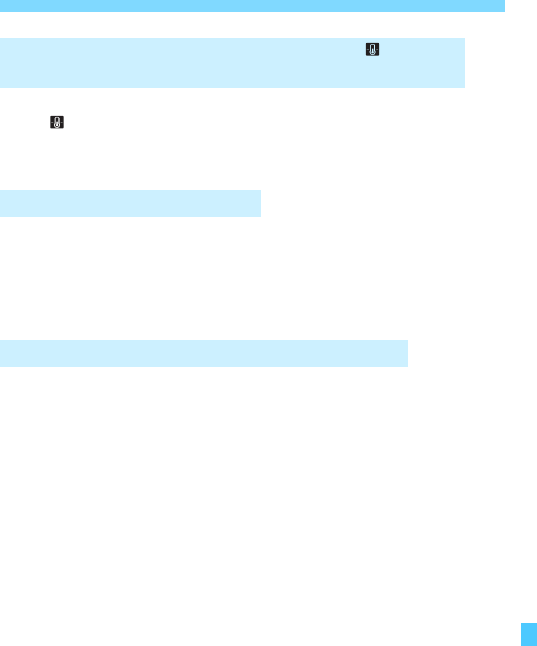
479
Troubleshooting Guide
It indicates that the camera’s internal temperature is high. If the white
< > icon is displayed, the still photo’s image quality may deteriorate.
If the red <E> icon is displayed, it indicates that the Live View or
movie shooting will soon stop automatically (p.277, 317).
If the card’s writing speed is slow, movie shooting may stop
automatically. For cards that can record movies, see page 5. To find
out the card’s writing speed, refer to the card manufacturer’s Web site.
If the movie shooting time reaches 29 min. 59 sec., the movie shooting
will stop automatically.
If the shooting mode is <A>, <d>, <s>, <f>, or <F>, the ISO
speed will be set automatically. In the <a> mode, you can freely set
the ISO speed (p.287).
During Live View or movie shooting, a white or red E
icon is displayed.
Movie shooting stops by itself.
The ISO speed cannot be set for movie shooting.


















