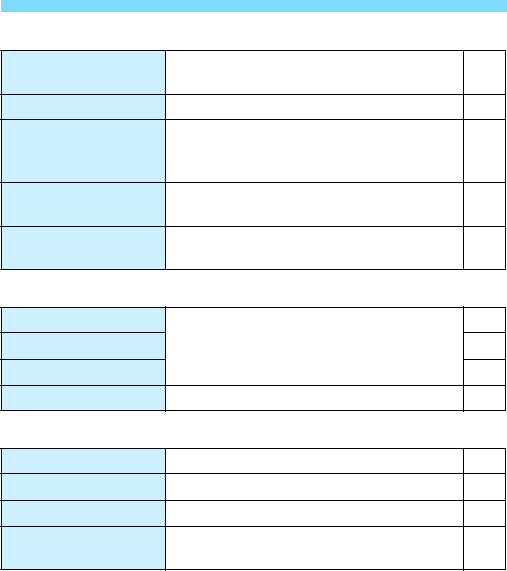
Menu Settings
468
5: Set-up 4 (Yellow) Page
8: Custom Functions (Orange)
9: My Menu (Green)
Custom shooting mode
(C1-C3)
Register current camera settings to the Mode
Dial’s w, x, and y positions
437
Clear all camera settings
Resets the camera to the default settings 70
Copyright information
Display copyright information / Enter author’s
name / Enter copyright details /
Delete copyright information
201
Certification Logo
Display
Some of the camera’s certification logos are
displayed
441
z firmware ver.
Select to update the firmware of the camera,
lens, Speedlite, or Wireless File Transmitter
-
C.Fn1: Exposure
Customize camera functions as desired
402
C.Fn2: Exposure 408
C.Fn3: Others 409
C.Fn4: Clear Clear all Custom Function settings 401
Add My Menu tab Add My Menu tabs 1-5 432
Delete all My Menu tabs Delete all My Menu tabs 435
Delete all items Delete all items under My Menu tabs 1-5 435
Menu display
Normal display / Display from My Menu tab /
Display only My Menu tab
436


















