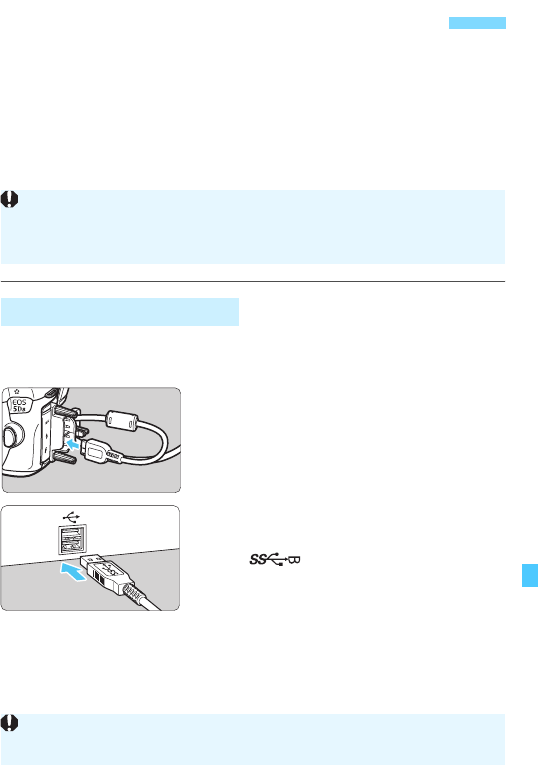
393
You can connect the camera to a computer and operate the camera to
transfer images on the card to the computer. This is called direct image
transfer.
The direct image transfer can be performed with the camera while
you look at the LCD monitor.
The images transferred to the computer will be saved in the [Pictures]
or [My Pictures] folder and organized in folders by shooting date.
1
Set the camera’s power switch to
<2>.
2
Connect the camera to a
computer.
Use the interface cable provided with
the camera.
When connecting the cable to the
camera, use the cable protector
(p.36). Connect the cable to the
digital terminal with the plug’s
< > icon facing the back of the
camera.
Connect the cord’s plug to the
computer’s USB terminal.
d
Transferring Images to a Computer
Preparing Image Transfer
Caution for Image Transfer
Before connecting the camera to a computer, install the EOS Utility
(p.521) on your computer.
Use the provided interface cable or one from Canon (p.454). When
connecting the interface cable, use the provided cable protector (p.36).


















