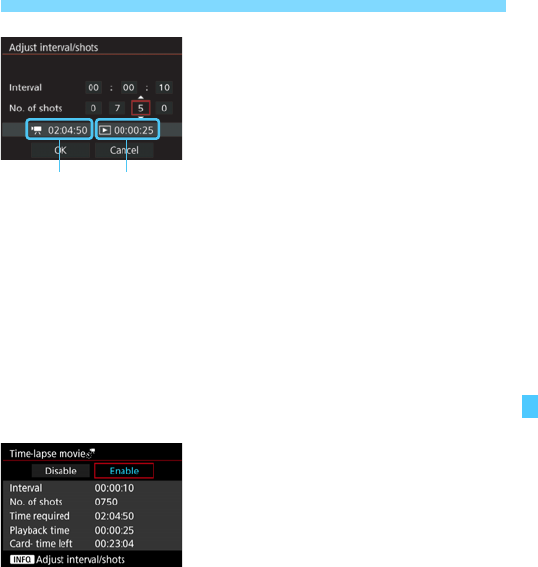
307
a Shooting Time-lapse Movies
5
Set the shooting interval and
number of shots.
Check the [k: Time required] and
[3: Playback time]
displayed at the
bottom of the screen to set the
shooting interval and number of shots.
Select the number to be set (hours:
minutes: seconds / Number of shots).
Press <0> so <r> is displayed.
Set the desired number, then press
<0>. (Returns to <s>).
Shooting interval
Settable from [00:00:01] to [99:59:59].
Number of shots
Settable from [0002] to [3600]. Set one digit at a time. If 3600 is set,
the time-lapse movie will be approx. 2 min. for NTSC and approx. 2
min. 24 sec. for PAL.
6
Select [OK].
X The screen in step 3 will reappear.
7
Check the settings.
With [Time-lapse movie] selected on
the screen in step 3, press <0>.
X The current settings will be displayed.
Time required
Indicates the time required to shoot the set number of shots at the
set interval. If it exceeds 24 hours, “*** days” will be displayed.
Playback time
Indicates the playback time (time required to play back the movie) of
the time-lapse movie that will be created from the still photos taken
at the set interval and recorded in L 6 W (NTSC) or L
5 W (PAL).
Time required
Playback time


















