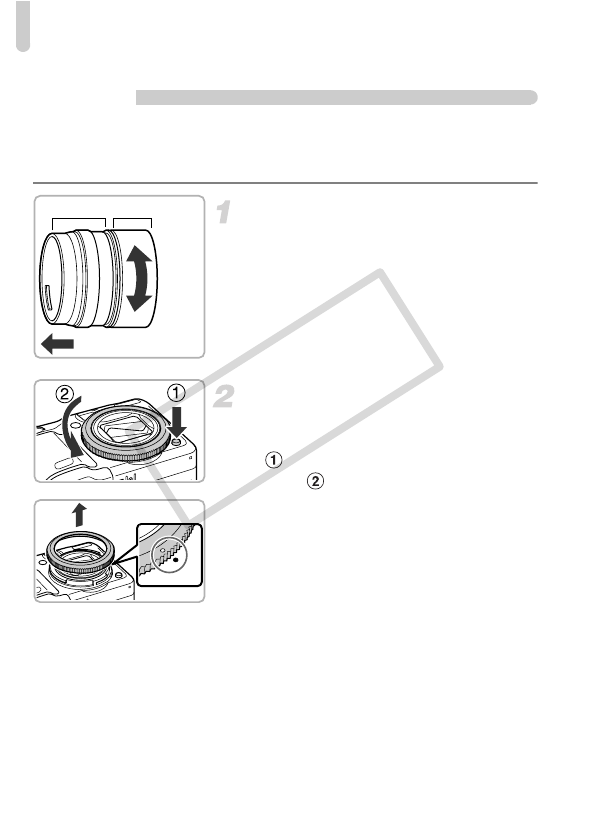
Using an Externally Mounted Flash (Sold Separately)
182
Macro Ring Lite MR-14EX and Macro Twin Lite
MT-24EX
The Conversion Lens Adapter LA-DC58K, Off Camera Shoe Cord OC-E3,
and Bracket BKT-DC1 (all sold separately) are required to attach the Macro
Ring Lite MR-14EX or Macro Twin Lite MT-24EX to the camera.
Prepare the conversion lens
adapter.
● Rotate the conversion lens adapter in the
direction indicated by the arrow to detach
the front and back components.
● Only the back component is required when
attaching the Macro Ring Lite MR-14EX or
Macro Twin Lite MT-24EX.
Remove the ring.
● Be sure the camera is turned off.
● While pressing the ring release button
( ), turn the ring in the direction of the
arrow ( ).
● When the { mark on the ring and the z
mark on the camera are aligned, lift off the
ring.
Back Component Front Component
Attach to camera
Attach
Detach
COPY


















