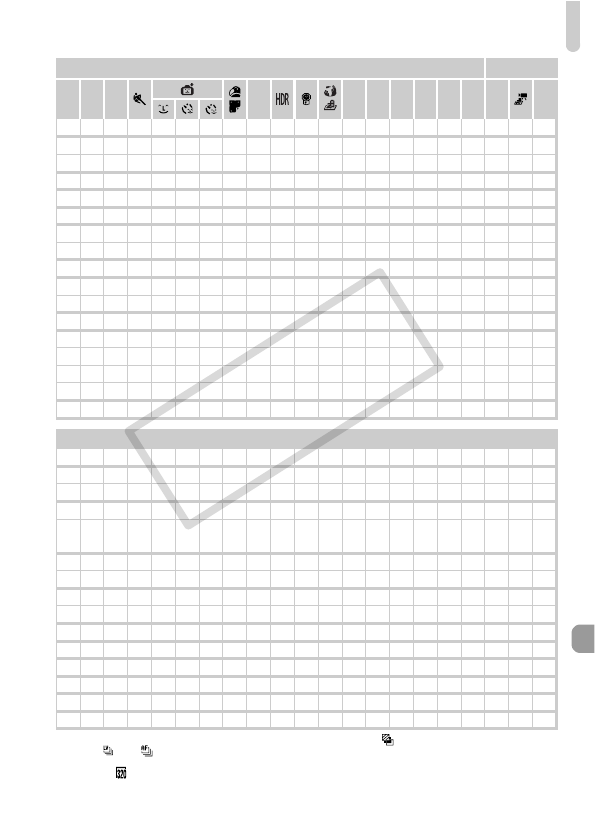
Functions Available in Each Shooting Mode
201
K E
I J V
T
Y
w S O P t
x
v
E
>
z
{{{{{{{
*
2
——{{{{{{{{———
{{{{{{{{{{{{{{{{{{{{{
—————————————————————
——————————————————
*
5
——
{{{
*
6
*
7
*
7
*
7
{{
*
7
{ — {{{{—————
—————————————————————
{{{{{{{{{{{{{{{{{{{{{
—————————————————————
{{{————{{{{{{{{{——{{{
{{{{{{{{{{{{{{{{{{{{{
————————{ — { ——{ ———{{— {
{{—————{{{{{{{{{— {{{{
{
*
8
{ — {{{{{— {{{{{{—————
{
*
8
{ — {{{{{— {{{{{{— { ———
—————————————————{ ———
{{{{{{{{{{{{{{{{{{———
{{{————{
*
10
{{
*
10
{{{{{
*
10
*
10
*
10
*
10
FUNC. Menu
—————————————————————
{{{{{{{{{{{{{{{{{{{{{
—————————————————
*
14
*
15
——
{{{{{{{{{{{{{{{{{{{{{
—————————————————{{——
{{{{{{{{{{{{{{{{{{{{{
—————————————————————
{{{{{{{{{{{{{{{{{{———
{{{
*
19
———{{— {{{{{{{————
—————————————————————
—————————————————————
——————————————————{{{
{{{{{{{{{{——{{{{{————
—————————————————————
{{{{{{{{{{{{{{{{{{{
*
21
{
*14 Recording custom white balance not available.
*15 h not available. *16 not available. *17 f, AF lock and
t set to . *18 not available. *19 not available. *20 D will appear as the recording pixel setting, and
the image will be fixed at 1824 x 1368 pixels. It will be possible to select a compression ratio (image quality)
setting. *21 not available.
{ Selectable, or set automaticall
y
. — Not selectable
W
COPY


















