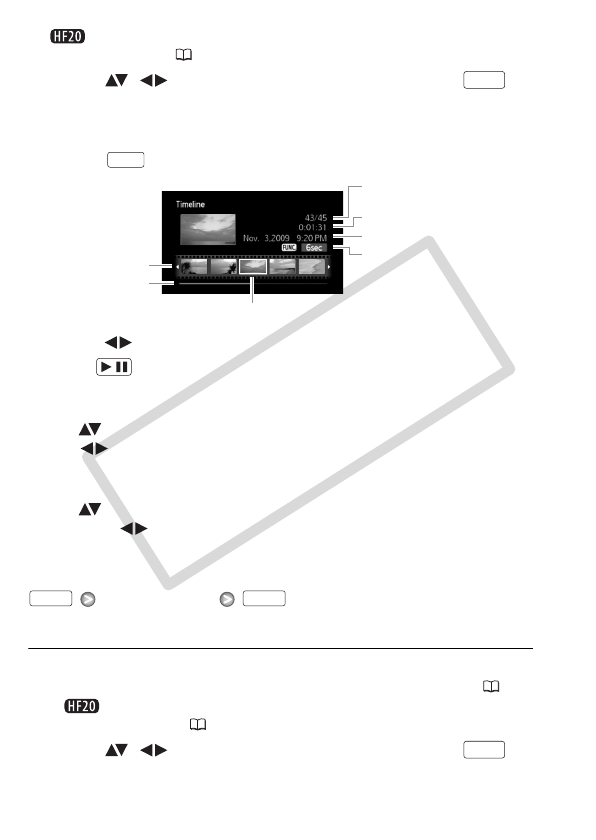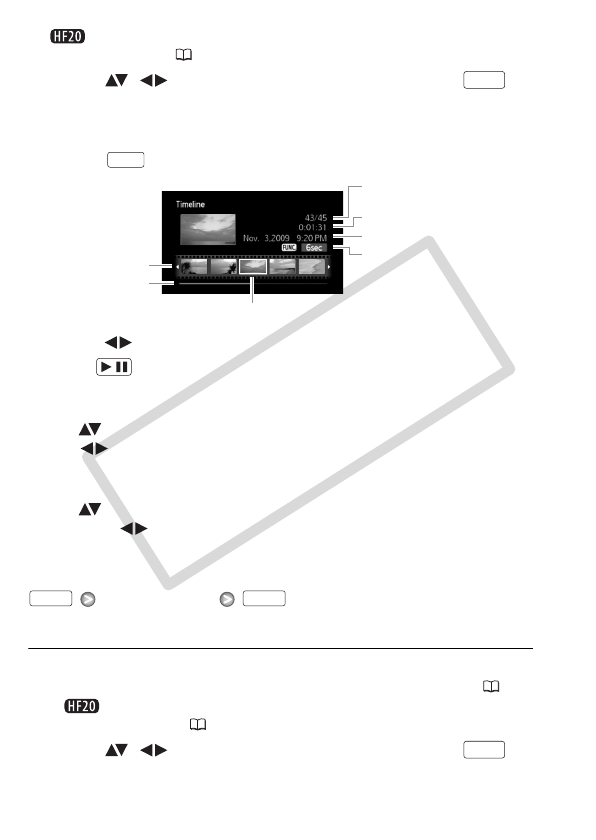
56 Video
You can select the original movies in the built-in memory or on
the memory card ( 52).
2 Select ( , ) the scene you want to view and press .
• The [Timeline] screen appears. The large thumbnail will show the first
frame of the scene. Below it, the timeline ruler shows frames taken
from the scene at fixed intervals.
• Press again to return to the index screen.
3 Select ( ) the playback starting point from the timeline ruler.
4 Press to begin the playback.
To select another scene
Move ( ) the orange selection frame to the large thumbnail and
select ( ) another scene.
To move between timeline ruler pages
Move ( ) the orange selection frame to the slidebar below the ruler
and display ( ) the previous/next 5 frames in the scene.
To change the interval between frames
Desired interval
Changes in the Scene’s Main Subject
1 Open the [Scenes with Faces] index screen.
•Refer to Selecting Only Scenes that Contain People’s Faces ( 55).
• You can select the original movies in the built-in memory or on
the memory card ( 52).
2 Select ( , ) the scene you want to view and press .
DISP.
DISP.
Current scene / Total number
of scenes
Scene length
Recording date and time
Interval between frames
Frame selected for start of playback
Page slidebar
Timeline ruler
/
FUNC. FUNC.
DISP.