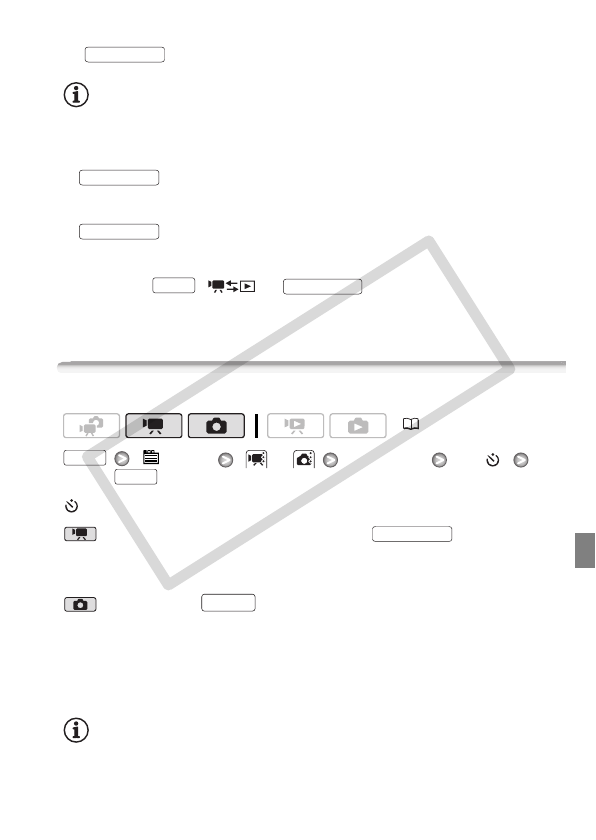
Video 69
The scene recorded in the memory will start 3 seconds before
was pressed.
NOTES
• While pre-recording is activated, the camcorder will not emit any notifi-
cation sounds.
• The camcorder will not record the full 3 seconds prior to pressing
if the button was pressed within 3 seconds of having
turned on pre-recording or having finished the previous recording.
• The thumbnail displayed in the movie index screen is based on when
was pressed.
• Any of the following actions will deactivate the pre-recording function.
- Leaving the camcorder without any operation for 5 minutes.
- Pressing , or .
- Changing the position of the camera mode dial.
- Setting the camcorder to standby mode.
Self Timer
[ Menu] or [Self Timer] [On ]
appears.
mode: In record pause mode, press .
The camcorder starts recording after a 10-second countdown*. The
countdown appears on the screen.
mode: Press , first halfway to activate the autofocus
and then fully.
The camcorder will record the photo after a 10-second countdown*. The
countdown appears on the screen.
* 2 seconds when using the wireless controller.
NOTES
• Once the countdown has begun, any of the following actions will cancel
the self timer.
START/STOP
START/STOP
START/STOP
FUNC.
VIDEO SNAP
(34)
FUNC.
FUNC.
START/STOP
PHOTO
C OPY


















