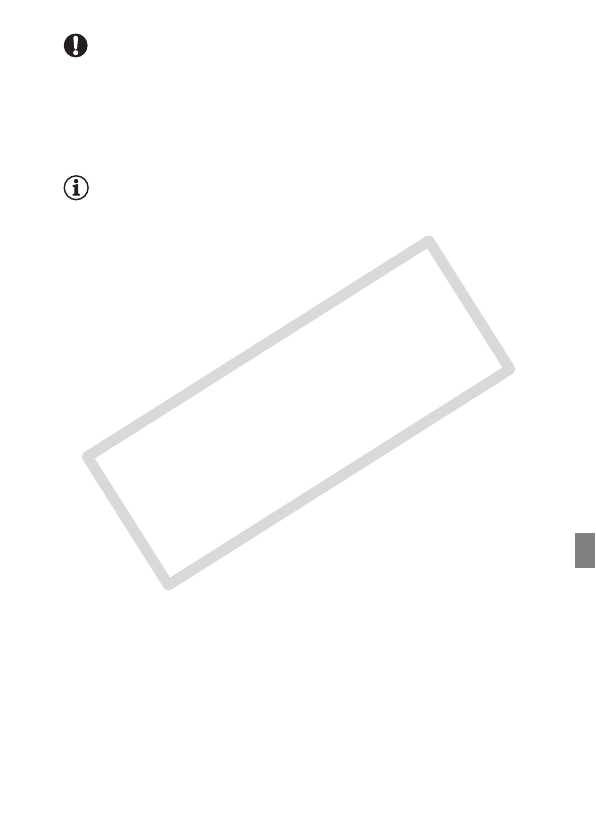
Video 89
IMPORTANT
• Observe the following precautions while the ACCESS indicator is on or
flashing. Failing to do so may result in permanent data loss.
- Do not open the memory card slot cover.
- Do not disconnect the power source or turn off the camcorder.
- Do not change the camcorder’s operating mode.
NOTES
• If the memory card slot cover is open, or the LOCK switch on the mem-
ory card is set to prevent writing, you will not be able to copy movies to
the memory card.
• Scenes that were edited using the software on the supplied Video
Tools CD-ROM and were then written back to the camcorder cannot
be copied to the memory card. You may also not be able to copy
scenes that were not recorded with this camcorder.
C OPY


















