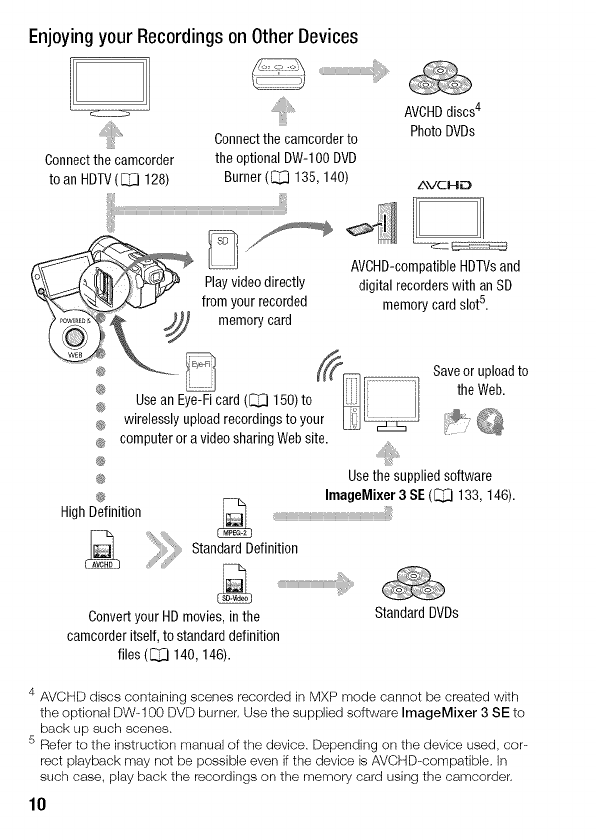
Enjoyingyour Recordingson OtherDevices
Connectthecamcorder
toanHDTV([_ 128)
Connect the camcorder to
the optional DW-100 DVD
Burner (_ 135, 140)
AVCHDdiscs4
PhotoDVDs
AVCHE}
®
High Definition
computeror avideosharingWebsite.
ConvertyourHDmovies,inthe
camcorderitself,tostandarddefinition
files(_ 140,146).
Usethe supplied software
ImageMixer 3 SE (_ 133, 146).
Standard Definition
Standard OVDs
4 AVCHD discs containing scenes recorded in MXP mode cannot be created with
the optional DW--100 DVD burner, Use the supplied software IrnageMixer 3SE to
back up such scenes.
5 Refer to the instruction manual of the device. Depending on the device used, cor-
rect playback may not be possible even if the device is AVCHD--compatible. In
such case, play back the recordings on the memory card using the camcorder,
10


















