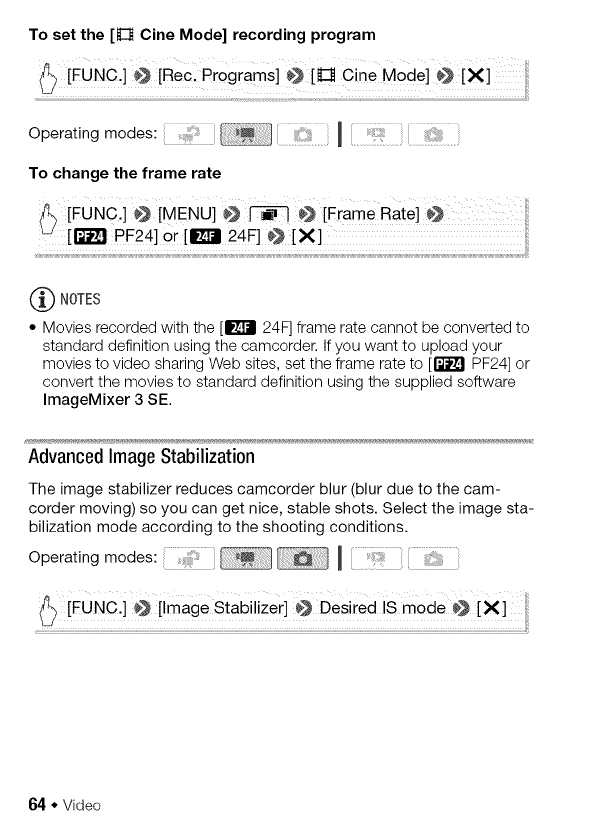
To set the [_ Cine Mode] recording program
_' [ReCl Programs] _, [_ cine M0d!! _, [X]
Operating modes: ....
To change the frame rate
_) [FUNCl] _ [MENU] _ _ _ [Frame Rate] _
rrrrrrrrrrrrrrrrrrrrrrrrrrrrrrrrrrrrrrrrrrrrrrrrrrrrrrrrrrrrrrrrrrrrrrrrrrrrrrrrrrrrrrrrrrrrrrrrrrrrrrrrrrrrrrrrrrrrrrrrrrrrrrrrrrrrrrrrrrrrrrrr4
(_ NOTES
• Movies recorded with the [Ik'trt 24F] frame rate cannot be converted to
standard definition using the camcorder. If you want to upload your
movies to video sharing Web sites, set the frame rate to [F.r'_'lPF24] or
convert the movies to standard definition using the supplied software
ImageMixer 3 SE.
AdvancedImageStabilization
The image stabilizer reduces camcorder blur (blur due to the cam-
corder moving) so you can get nice, stable shots. Select the image sta-
bilization mode according to the shooting conditions.
Operating modes: I
iiii
64 * Video


















