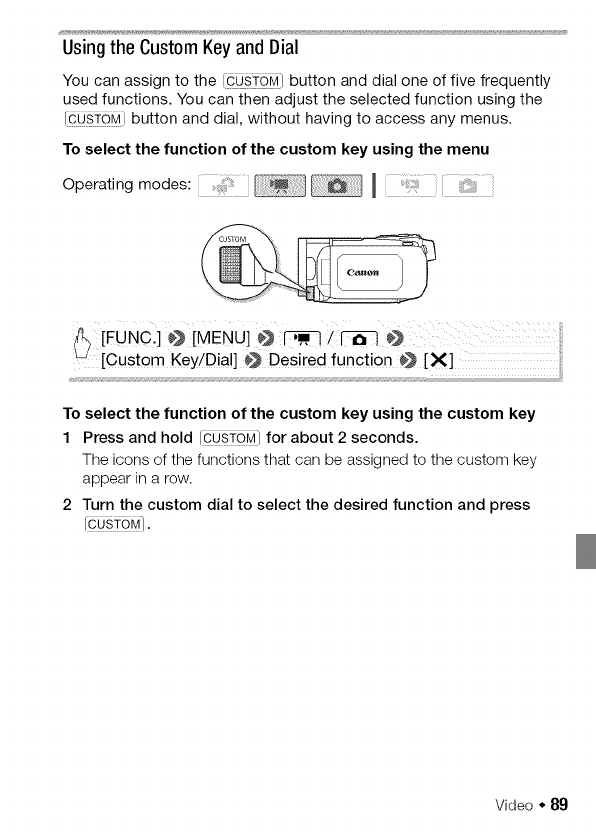
Usingthe CustomKey andDial
You can assign to the !CUSTOM.]button and dial one of five frequently
used functions. You can then adjust the selected function using the
/CUSTOM] button and dial, without having to access any menus.
To select the function of the custom key using the menu
Operating modes: .... 1
To select the function of the custom key using the custom key
1 Press and hold fCUSTOMJfor about 2 seconds.
The icons of the functions that can be assigned to the custom key
appear in a row.
2 Turn the custom dial to select the desired function and press
/CUSTOM].
Video * 89


















