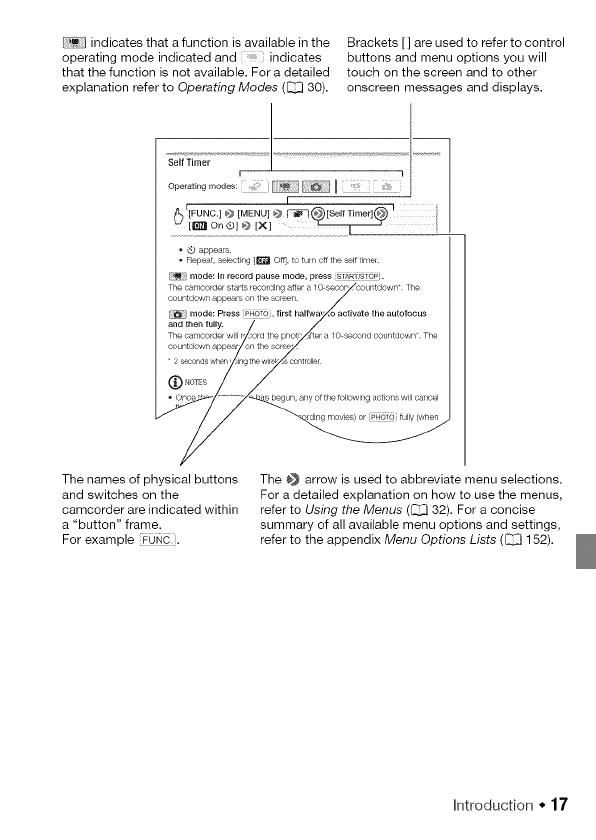
indicates that a function is available in the
operating mode indicated and + indicates
that the function is not available. For a detailed
explanation refer to Operating Modes (_ 30).
Brackets [] are used to refer to control
buttons and menu options you will
touch on the screen and to other
onscreen messages and displays.
* @ appears
+ Repeat, selecting I_ Oft], to turn o/1 the self time1:
ii_ _] mode: In record pause mode, press sl//Ri sropi.
The names of physical buttons
and switches on the
camcorder are indicated within
a "button" frame.
For example CuNc.
The _} arrow is used to abbreviate menu selections.
For a detailed explanation on how to use the menus,
refer to Using the Menus (_ 32). For a concise
summary of all available menu options and settings,
refer to the appendix Menu Options Lists (_ 152).
htroduction * 17


















