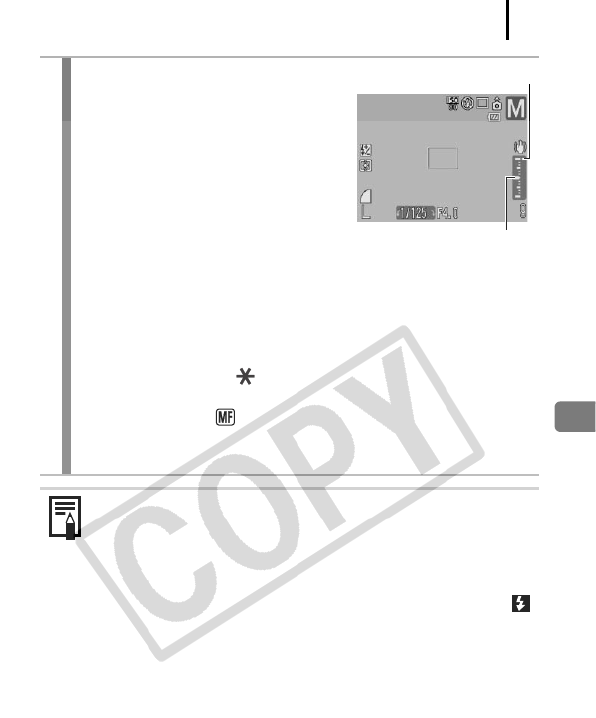
Shooting Using the Mode Dial
99
3
Shoot.
• The exposure level indicator
appears, and you can check the
difference between the selected
exposure and the correct exposure*.
If the difference is more than ±2
stops, the selected exposure
appears in red on the LCD monitor.
• When you press the shutter button
halfway, the difference between the
correct exposure* and the selected exposure appears on the
LCD monitor. If the difference is more than 2 stops, “–2” or “+2”
appears on the LCD monitor in red.
* The standard exposure is calculated by measuring the brightness according
to the selected metering method.
• When you press the button, the shutter speed or aperture
value will automatically shift to obtain the correct exposure
(except when the icon is selected). When the shutter speed
is selected, the aperture value will change. When the aperture is
selected, the shutter speed will change.
z If the zoom is adjusted after these values are set, the
aperture value or the shutter speed may change in
accordance with the zoom position (p. 95).
z The brightness of the LCD monitor matches the selected
shutter speed and aperture value. When you select a fast
shutter speed or shoot a subject in a dark place, set it to
(Flash on) or attach an externally mounted flash, the image
will always be bright.
Correct Exposure
Exposure Level Indicator


















