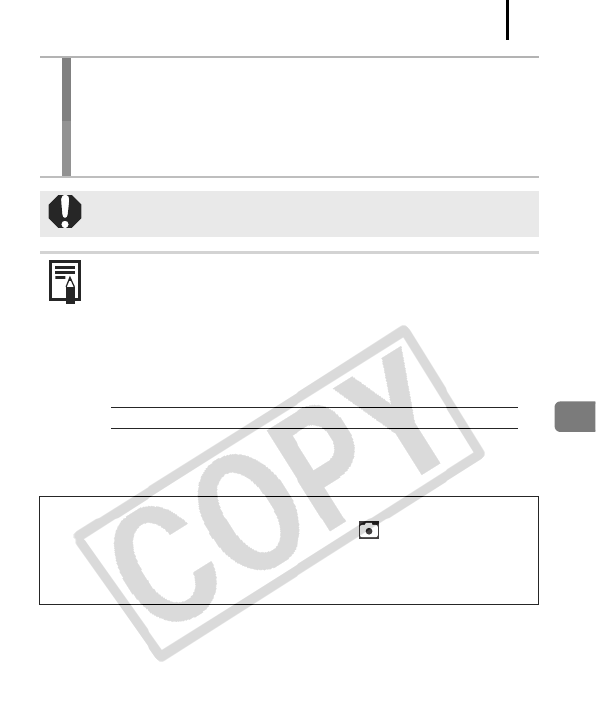
Shooting Using the Mode Dial
97
3
Shoot.
• If you press the shutter button halfway and the shutter speed is
shown in red, the image is underexposed (insufficient light) or
overexposed (too much light). Use the control dial to adjust the
aperture value until the shutter speed shows in white.
Some aperture values cannot be selected depending on the
zoom position (p. 95).
z In this mode, the shutter speed range with synchronized
flash is 1/60 second to 1/500 second. The aperture value
setting may therefore be changed automatically to match the
synchronized flash speed even if its value was set
previously.
Aperture Value Display
z The larger the aperture value, the smaller the lens aperture.
z You can change the combinations of shutter speeds and
aperture values without altering the exposure (p. 129).
About Safety Shift
If you set [Safety Shift] to [On] (p. 49) in the menu and press the
shutter button halfway, the camera automatically changes the shutter
speed or aperture value to obtain the correct exposure if necessary.
The safety shift function does not work when the flash is on.
F2.8 F3.2 F3.5 F4.0 F4.5 F4.8 F5.0 F5.6 F6.3 F7.1 F8.0


















