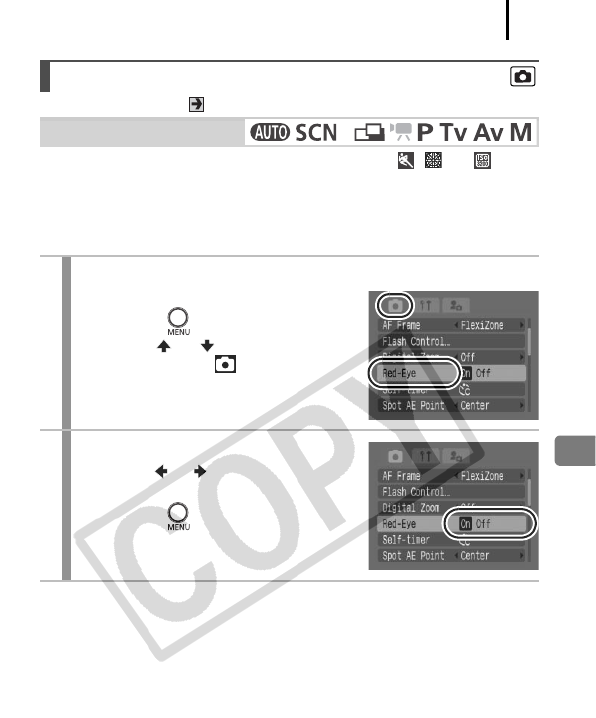
Advanced Shooting Functions
113
See Functions Available in Each Shooting Mode (p. 270).
*1 Cannot be set in , and modes.
You can set whether or not the red-eye reduction*
2
lamp automatically
fires with the flash.
*2 This feature reduces the effect of light reflecting back from the eyes and making
them appear red.
Setting the Red-Eye Reduction Function
Shooting Mode
1
Select [Red-Eye].
1. Press the button.
2. Use the or button to select
[Red-Eye] in the menu.
2
Make settings.
1. Use the or button to select [On]
or [Off].
2. Press the button.
*
1


















