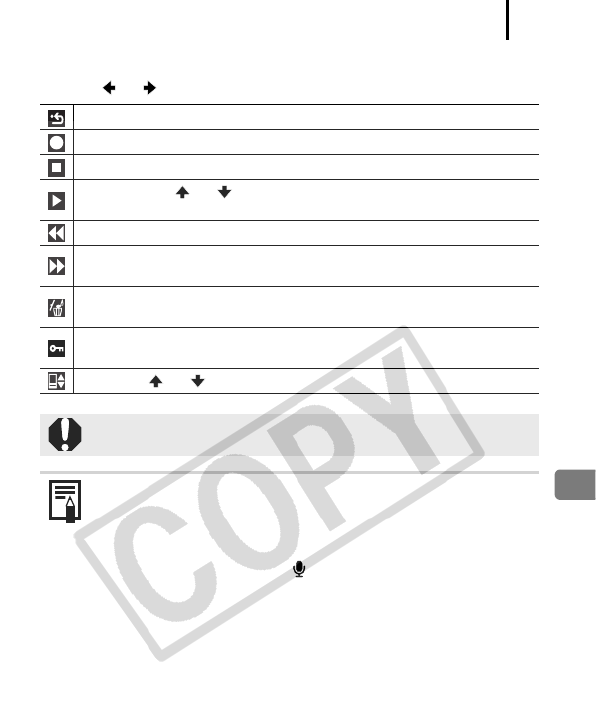
Playback/Erasing
191
Sound Recorder Panel
Use the or button to select and press the FUNC./SET button.
Exit
Record
Pause
Play (Use the or button to select a sound and press the
FUNC./SET button.)
Rewind (Hold the FUNC./SET button to rewind (no sound plays).)
Fast Forward (Hold the FUNC./SET button to fast forward (no sound
plays).)
Erase (Select [Erase] or [Erase All] and in the confirmation screen
press the FUNC./SET button.)
Protect (You can protect important sounds from accidental erasure.
Press the FUNC./SET button to set/remove protection.)
Press the or button to adjust the volume.
Make sure audio settings are correct (p. 108) before recording.
z See Estimated Sound Recorder File Sizes and Recording
Times (p. 260).
z When the memory cards fills, recording will automatically
stop.
z If you press and hold the button while recording, the
screen in Step 2 will display (briefly pressing the button will
bring up the sound memo panel (p. 189)).


















