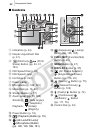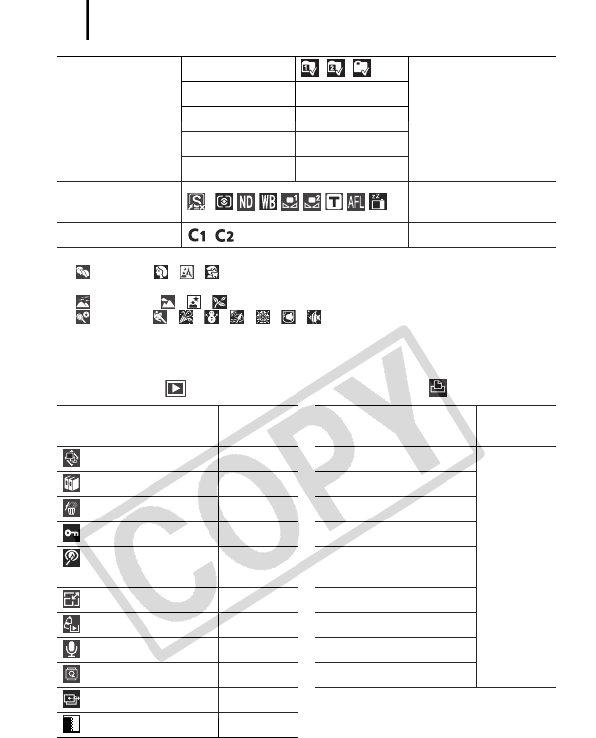
Basic Operations
50
*1 They are classified according to the following categories.
(People): , , or images with faces detected when [Face Detect] has
been selected.
(Scenery): , ,
(Events): , , , , , ,
*2 Default setting for LCD monitor 1.
*3 Default setting for LCD monitor 2.
Play Menu Print Menu
Custom Display LCD/Viewfinder / /
p. 57
Shooting info. Off*
2
/On*
3
Grid Lines Off*
2
/On*
3
3:2 Guide Off*
2
*
3
/On
Histogram Off*
2
/On*
3
Set Shortcut
button
*p.153
Save Settings / p. 109
Menu Item
Reference
Page
Menu Item
Reference
Page
Slide Show p. 176 Print
p. 198
My Category p. 167 Select Image & Qty.
Erase p. 195 Select Range
Protect p. 192 Select by Date
Red-Eye
Correction
p. 180 Select by Category
Resize p. 187 Select by Folder
My Colors p. 185 Select All Images
Sound Recorder p. 190 Clear All Selections
Rotate p. 174 Print Settings
Transfer Order p. 203
Transition p. 175