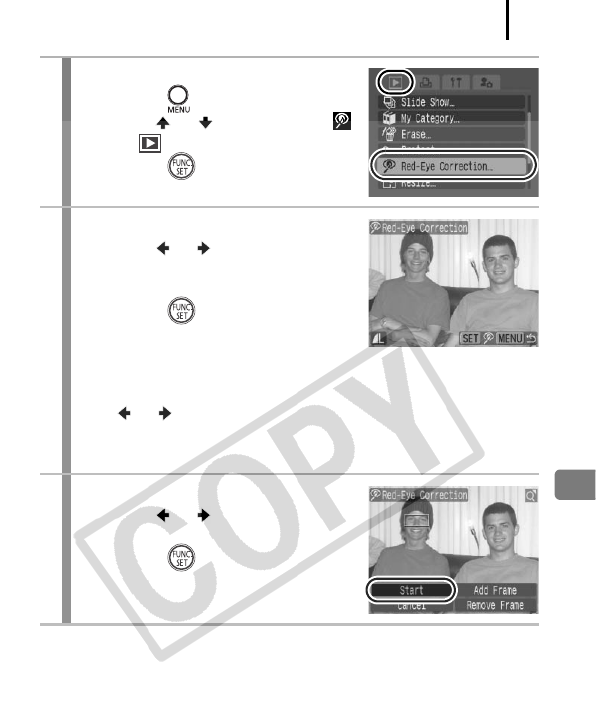
Playback/Erasing
181
1
Select [Red-Eye Correction].
1. Press the button.
2. Use the or button to select
in the menu.
3. Press the button.
2
Select a image.
1. Use the or button to select an
image you wish to perform red-eye
correction on.
2. Press the button.
• A frame will be displayed
automatically at the position where red-eye is to be corrected.
• If red-eye is not automatically detected, select [Add Frame] with
the or button and press the FUNC./SET button (p. 183).
• If you want to delete the frame, select [Remove Frame] and
press the FUNC./SET button (p. 184).
3
Correct.
1. Use the or button to select
[Start].
2. Press the button.


















