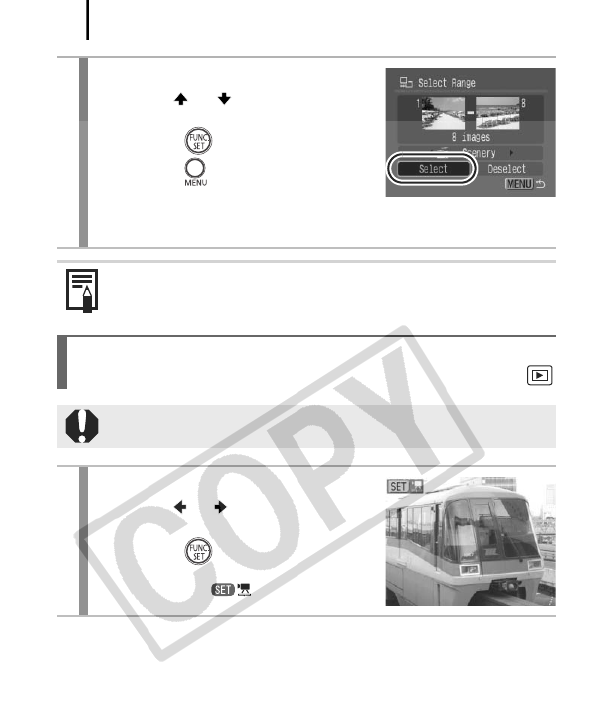
Playback/Erasing
170
5
Make settings.
1. Use the or button to select
[Select].
2. Press the button.
3. Press the button twice.
• Selecting [Deselect] cancels
categorization of the selected range.
When erasing, printing or compiling a slide show, it is
convenient to categorize images in the [To Do] category.
Viewing Movies (Operating the Movie
Control Panel)
Movies cannot be played in the index playback mode.
1
Display a movie.
1. Use the or button to select a
movie.
2. Press the button.
• Images with a icon are movies.


















