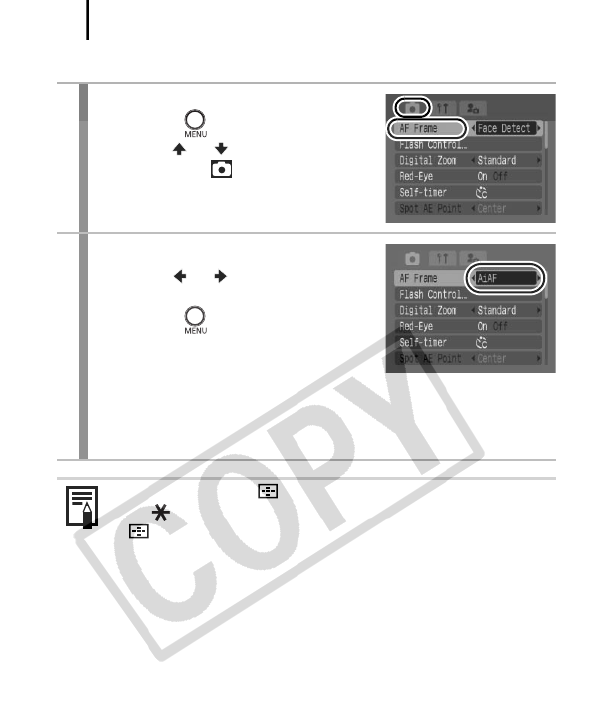
Advanced Shooting Functions
120
Selecting [AiAF], [Center] or [FlexiZone]
1
Select [AF Frame].
1. Press the button.
2. Use the or button to select [AF
Frame] in the menu.
2
Make settings.
1. Use the or button to select
[AiAF], [Center] or [FlexiZone].
2. Press the button.
• See Changing the AF Frame Size
([AiAF] or [FlexiZone] Selected)
(p. 121).
• See Moving the AF Frame ([AiAF] or [FlexiZone] Selected)
(p. 122).
z After pressing the button, you can use the MENU button
(or button) to switch the AF frame mode. Pressing the
button again sets the AF frame mode.
z FlexiZone cannot be used with the LCD monitor is turned off.
If [AF Frame] is set to [FlexiZone], the AF frame mode will
change to [Center] when the monitor is turned off.
z The AF frame appears as follows when the shutter button is
pressed halfway.
- Green: Shooting preparations complete
- Yellow: Focusing difficulty (when the AF frame is set
to [Center] or [FlexiZone].)
- No AF frame: Focusing difficulty (when the AF frame is set
to [AiAF].)


















