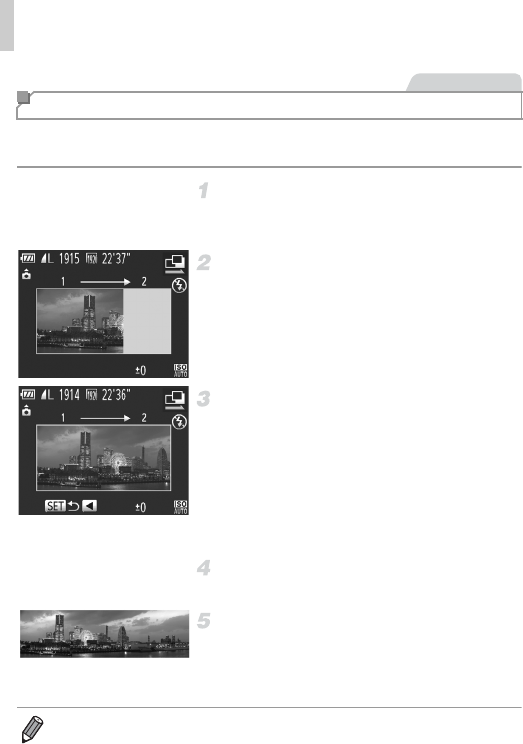
Specific Scenes
106
Shoot a large subject by taking multiple shots at various positions, and then
use the included software to combine them into a panorama.
Choose x or v.
Follow steps 1 – 2 on p. 97 and choose x or
v.
Take the first shot.
The first shot will determine the exposure and
white balance.
Take additional shots.
Compose the second shot so that it partially
overlaps the image area of first shot.
Minor misalignment of overlapping portions
will be corrected automatically when the
images are combined.
Take up to 26 shots, the same way you took
the second shot.
Finish shooting.
Press the m button.
Use the software to combine the
images.
For instructions on merging images, refer to
the ImageBrowser EX User Guide.
Shooting Stitch Assist Images
Still Images
• This function is not available when using a TV as a display while shooting
(p. 204).


















