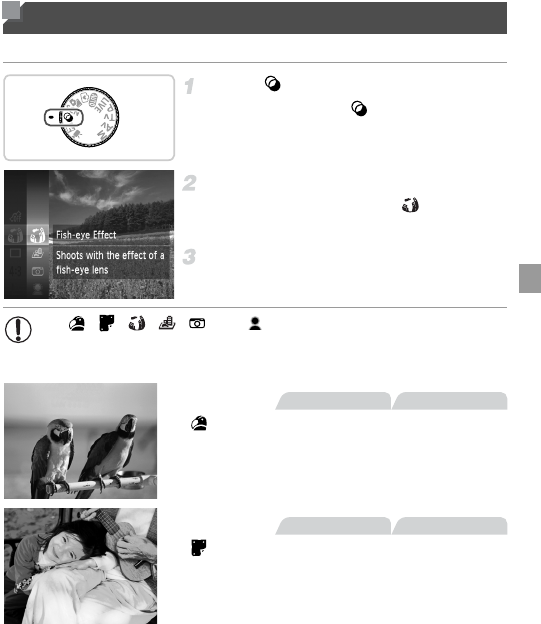
107
Add a variety of effects to images when shooting.
Enter mode.
Set the mode dial to .
Choose a shooting mode.
Press the m button, choose in the menu,
and then choose a shooting mode (p. 43).
Shoot.
Shoot in vivid colors (Super Vivid)
Shots in rich, vivid colors.
Posterized shots (Poster Effect)
Shots that resemble an old poster or
illustration.
Image Effects (Creative Filters)
• In , , , , , and modes, try taking some test shots
first, to make sure you obtain the desired results.
Still Images
Movies
Still Images
Movies


















