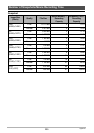201
Appendix
The monitor screen
goes blank and
camera operation
becomes disabled.
Selecting S or M for the recording mode and using a slow
shutter speed will cause the monitor screen to go blank during
the period from when the shutter button is pressed until image
recording is complete. Camera operations are disabled during
this time. Wait until the back lamp goes out and an image
appears on the monitor screen again.
I can’t change the
settings of menu
items. Menu items
for some settings
are not displayed
on the menu.
Some menu items may not be available, depending on the
recording mode in use. While Premium Auto Pro is in use, only
the menu items whose settings can be configured will be
displayed on the menus.
Playback
The color of the
playback image is
different from what
appears on the
monitor screen
when shooting.
Sunlight or light from another source may be shining directly
into the lens when you are shooting. Position the camera so
sunlight does not shine directly into the lens.
Images are not
displayed.
This camera cannot display non-DCF images recorded onto a
memory card using another digital camera.
Images cannot be
edited (with White
Balance,
Brightness, Resize,
Trimming,
Rotation).
Note that you cannot edit the following types of snapshots.
• Snapshots created using MOTION PRINT
• CS group snapshots
•Movies
• Panorama Image
• Snapshots recorded with another camera
File Deletion
A file cannot be
deleted.
1)The file may be protected. Unprotect the file (page 145).
2)“Delete Key” setting may be “Disabled”. Change the setting to
“Enabled” (page 176).
Other
The wrong date
and time are
displayed, or the
wrong date and
time are being
stored along with
image data.
The date and time setting is off. Set the correct date and time
(page 178).
Problem Possible Cause and Recommended Action