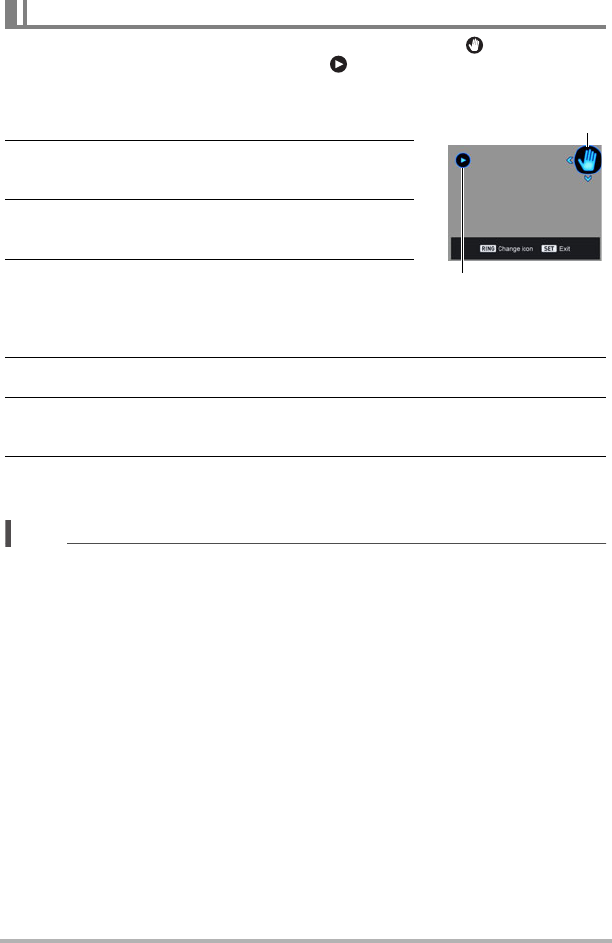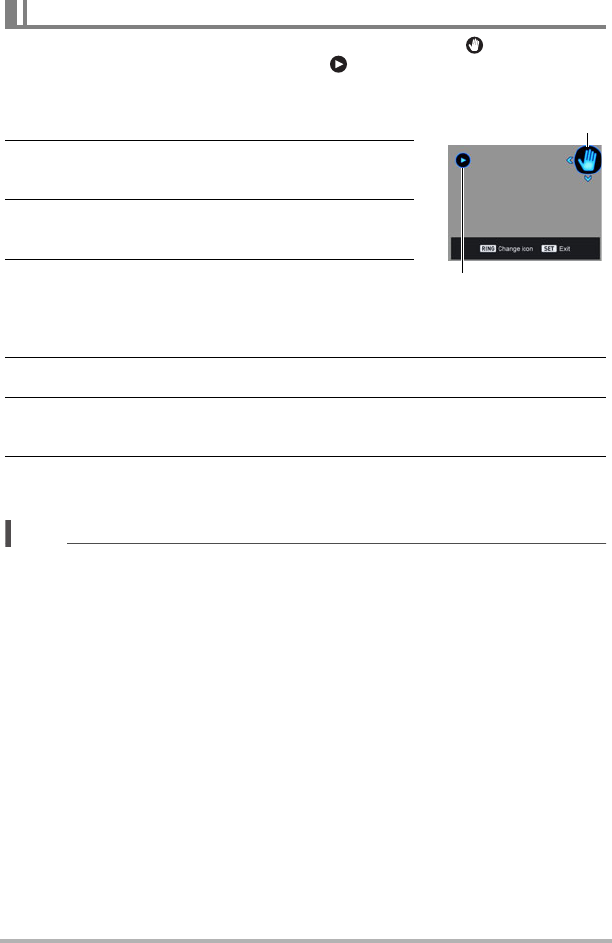
67
Snapshot Tutorial
Use the procedure below to reposition the motion detection area (Start self-timer
icon) as required when it (or the preview icon ) hinders your view of the display
image.
1. In the REC mode, press [MENU].
2. Press [4], use [8] and [2] to select the
“
r
REC MENU” tab, and then press [6].
3. Use [8] and [2] to select “Motion Position”
and then press [SET].
4. Press [RING].
• This will select one of the two icons on the
display. Pressing [RING] toggles the selection
between the start self-timer icon and the preview icon.
5. Use [8], [2], [4], and [6] to reposition the currently selected icon.
6. Press [RING] to select the other icon if you want, and reposition it
using the same operation as step 5.
7. When the icons are located where you want, press [SET].
• You can also use the function ring to reposition an icon.
NOTE
• If you assign “Motion Position” to the “L/R Key” setting of the “r REC MENU”
(page 108), you will be able to reposition the selected icon with the [4] and [6]
keys while in the Handsfree Mode.
Repositioning the Motion Detection Area (Motion Position)
Start self-timer icon
Preview icon