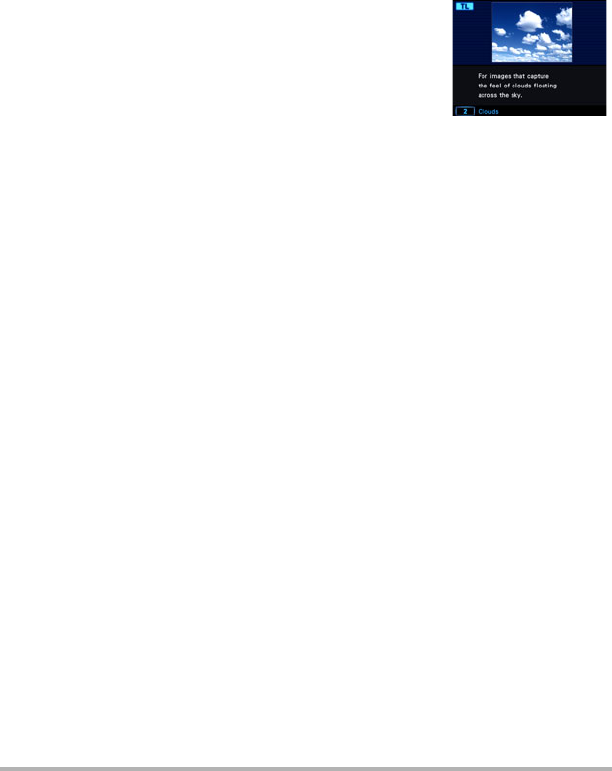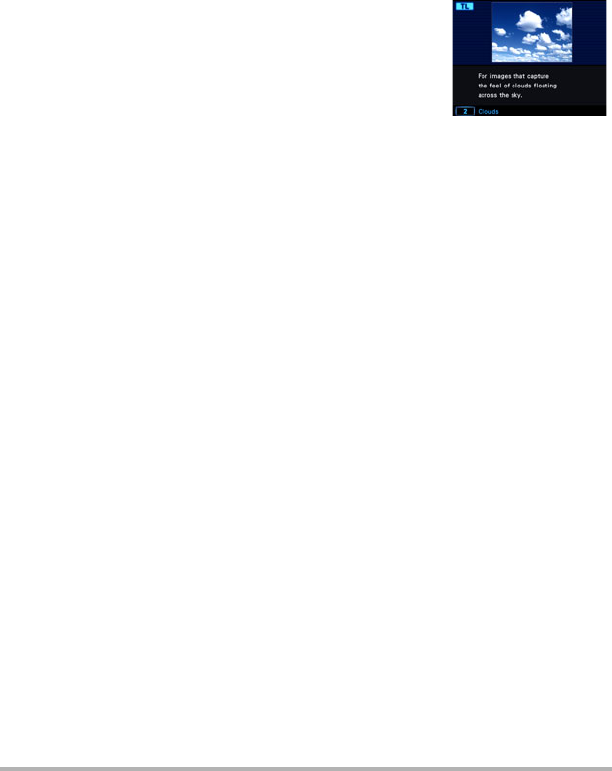
81
Recording Movies
• You cannot shoot a snapshot by pressing the shutter button while time lapse
recording is in progress (Snapshot In Movie).
• The reset operation (page 180) returns “Interval” and “Total Time” to their initial
default settings. Each Time Lapse scene has its own unique “Interval” and “Total
Time” settings.
• To adjust brightness when shooting with the Time Lapse “» Night Scene”, use
“
S
” (Shutter Speed) on the Control Panel (page 45) to adjust the shutter speed.
. Using the Scene Information Screen
To find out more about a scene, select it with the boundary
on the scene menu and then rotate the zoom controller in
either direction.
• To return to the scene menu, rotate the zoom controller
again.
• To scroll between scenes, use [4] and [6].
• To configure the camera with the settings for the currently
selected scene, press [SET].