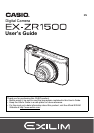6
Contents
Shooting with Zoom. . . . . . . . . . . . . . . . . . . . . . . . . . . . . . . . . . . . . . . . . . . . . 59
] Monitor Screen Information when Zooming . . . . . . . . . . . . . . . . . . . . . . . . . . . . 61
] Zooming with Super Resolution . . . . . . . . . . . . . . . . . . . . . . . .(Zoom (SR)). . . 63
] Expanding the Zoom Range to Shoot Clearer Snapshots .(Multi SR Zoom). . . 64
Triggering a Self-timer Operation with Motion . . . . . . . . . . . . (Handsfree) . . 64
] Configuring Handsfree Mode Settings . . . . . . . . . . . . . . . . . . . (Handsfree). . . 66
] Repositioning the Motion Detection Area . . . . . . . . . . . . . (Motion Position). . . 67
Shooting with Artistic Effects . . . . . . . . . . . . . . . . . . . . . . . . (ART SHOT) . . 68
] Saving a Second Normal Image When
Shooting With HDR Art . . . . . . . . . . . . . . . . . . . . . . . . .(Double (HDR Art)). . . 70
Shooting with Triple Shot. . . . . . . . . . . . . . . . . . . . . . . . . . . . . . . . . . . . . . . . . 71
]\
Recording Movies 72
To record a movie . . . . . . . . . . . . . . . . . . . . . . . . . . . . . . . . . . . . . . . . . . . . . . 72
] Audio. . . . . . . . . . . . . . . . . . . . . . . . . . . . . . . . . . . . . . . . . . . . . . . . . . . . . . . . . . 73
Recording a High-definition Movie. . . . . . . . . . . . . . . . . . . . . . . . . . . . . . . . . . 75
Recording a High Speed Movie. . . . . . . . . . . . . . . . . . . . . . . . . . . . . . . . . . . . 75
Using Prerecord Movie . . . . . . . . . . . . . . . . . . . . . . . . (Prerecord (Movie)) . . 77
Recording a Time Lapse Movie . . . . . . . . . . . . . . . . . . . . . . (Time Lapse) . . 79
Shooting a Snapshot while Shooting a Movie . . . . . (Snapshot In Movie) . . 82
]\
Using BEST SHOT 83
To shoot with BEST SHOT . . . . . . . . . . . . . . . . . . . . . . . . . . . . . . . . . . . . . . . 83
Creating and Using Your Own Setups . . . . . . . . . . . . . (CUSTOM SHOT) . . 85
Shooting with a Face Brightening Effect . . . . . . . . . . . . . . . . . . (Make-up) . . 86
Shooting with High Speed Anti Shake . . . . . . . . . . . . . . .(HS Anti Shake) . . 87
Shooting Bright Images in the Dark without Flash . . . . . . (HS Night Shot) . . 88
Digitally Correcting for Overexposure and Underexposure . . . . . . (HDR) . . 89
Shooting with a Blurred Background . . . . . . . . . . . (Blurred Background) . . 90
Shooting with Full Focus Macro . . . . . . . . . . . . . . . . (All-In-Focus Macro) . . 91
Using Continuous Shutter with Auto Focus . . . . . . . . . . . . . . . . . (AF-CS) . . 92
Shooting a Burst of Images . . . . . . . . . . . . . . . . . . . . . . (High Speed CS) . . 93
Shooting with Priority on Subject Faces . . . . . . . . . . . (HS Best Selection) . . 96
Shooting a Panorama Image . . . . . . . . . . . . . . . . . . . . .(Slide Panorama) . . 97
Shooting with a Super Wide Angle of View . . . . . . . . . . . . . . (Wide Shot) . . 99
Shooting Snapshots . . . . . . . . . . . . . . . . . . . . . . . . . . . . . . . . .(Snapshot) . 102
Shooting RAW Images . . . . . . . . . . . . . . . . . . . . . . . . . . . . . (Raw Image) . 103
Using a TV Screen to Shoot Snapshots . . . . . . . . . . . . (HDMI TV Output) . 103