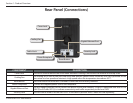16D-Link DNR-322L User Manual
Section 3 - Installation
Search Camera
Please connect your network camera(s) to the network and power on.
The NVR will search for your available camera(s) in the local network (LAN) and add it to
the camera list in the NVR.
NVR will use default login ID: admin and blank password to add new camera(s).
If you have an existing camera(s) with a dierent password, you can change the password
in the Password eld in the camera list.