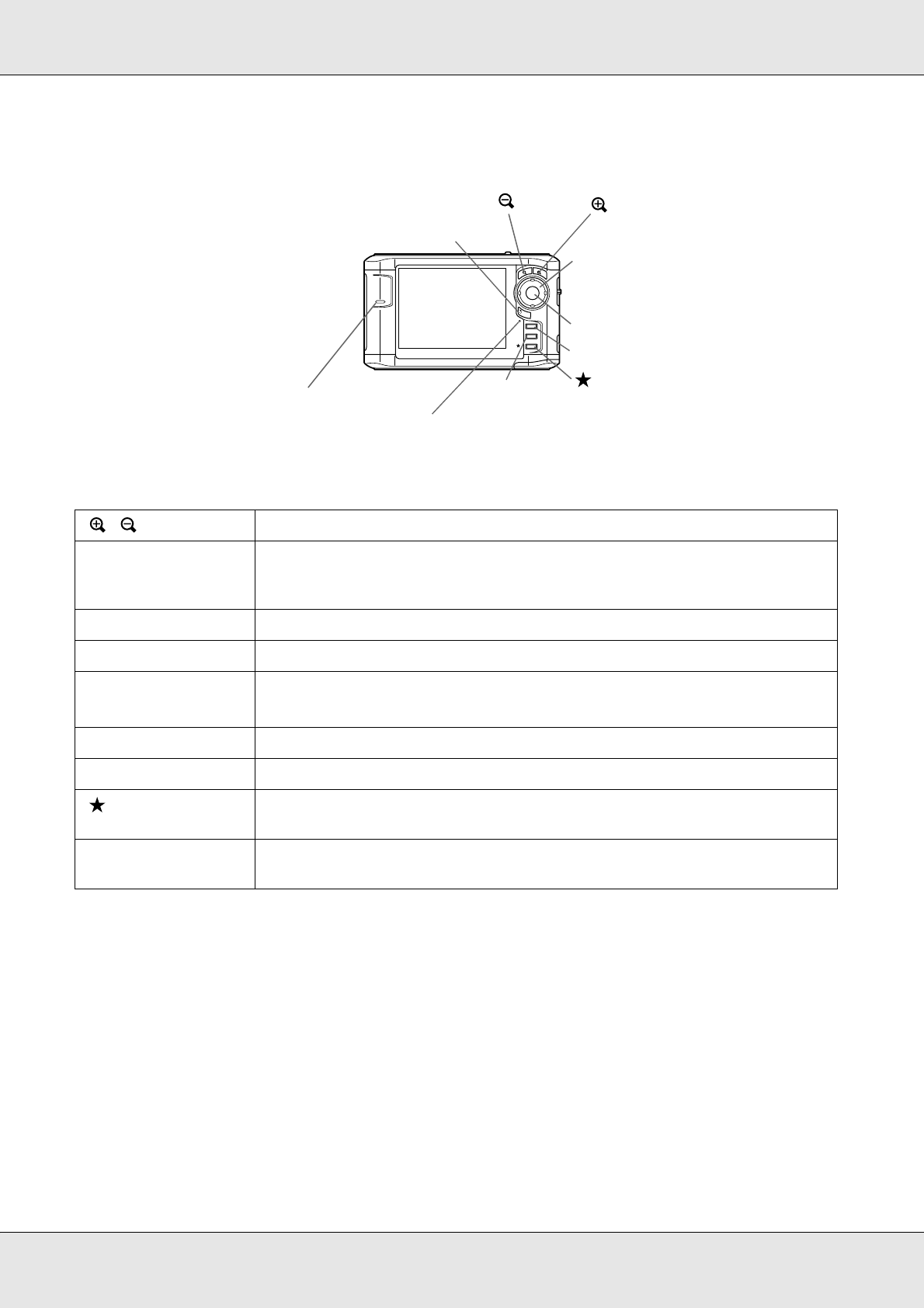
Getting Started 10
P-5000 User’s Guide
LCD and control panel
/ key Press to zoom a photo, and adjust the volume.
4-way ring
(Up/ Down/Left/Right
key)
Press to move the cursor or highlight. You can select an item by pressing this
key to the up, down, left, or right.
OK key Press to complete the selection and proceed to the next step.
Back key Press to cancel the selection and return to the previous screen.
Charge lamp Lit green during battery charging.
Lit orange when a battery error has occurred.
Menu key Press to display the pop up menu.
Display key Press to switch the screen mode.
key Press to rate a particular photo and determine the selection. For details, see
“Rating your photos” (page 43).
Illumination lamp
(Blue)
Flashes during operations such as turning the power on, printing, LCD
power-off mode, and so on.
Menu
Display
Charge
OK
Back
OK key
Charge lamp
4-way ring
Menu key
Illumination lamp
Display key
Back key
key
key
key


















