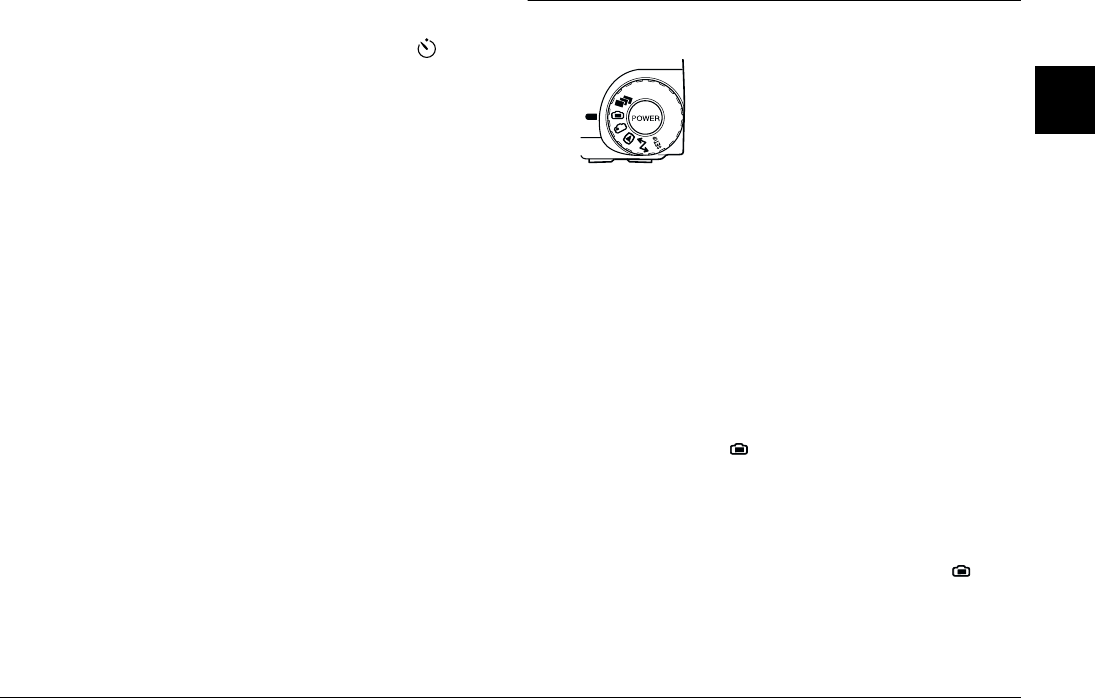
Taking Pictures
2-9
R4C7850
Rev. C
A5 size PICTURES.FM
4/27/01 Pass 3
R
Proof Sign-off:
K. Pipa CRE Tsutagawa
K. Pipa
CRE R. Hopley
2
Note:
❏ To stop the self timer after pressing the shutter button,
press the shutter button again, or press the timer
button.
❏ You can use the self timer when taking photos using
the continuous shooting feature. The camera takes up
to approximately 47 pictures in sequence, beginning
ten seconds after you press the shutter button. To turn
continuous shooting on, see “Using the continuous
shooting feature” on page 2-15.
Taking Pictures Using the LCD monitor
By using the LCD monitor, you can
get a good idea of what the image
will look like before shooting and
confirm image quality
immediately after shooting. Use
the LCD monitor when you want
to take pictures using digital zoom feature or when
taking close-ups.
Note:
❏ You can turn the LCD monitor’s text display on and
off by pressing the MENU ON/OFF button.
❏ You can make audio recordings when taking pictures
using the LCD monitor. See “Making Audio
Recordings for Photos” on page 2-19.
❏ You can use the basic playback feature when the dial
switch is set to . See “Using the basic playback
feature” on page 2-10.
Follow these steps to take pictures using the LCD
monitor.
1. Remove the lens cap, set the dial switch to , then
turn on the camera. You will see a live preview
displayed on the LCD monitor. Center the subject
of your photo in the monitor.


















