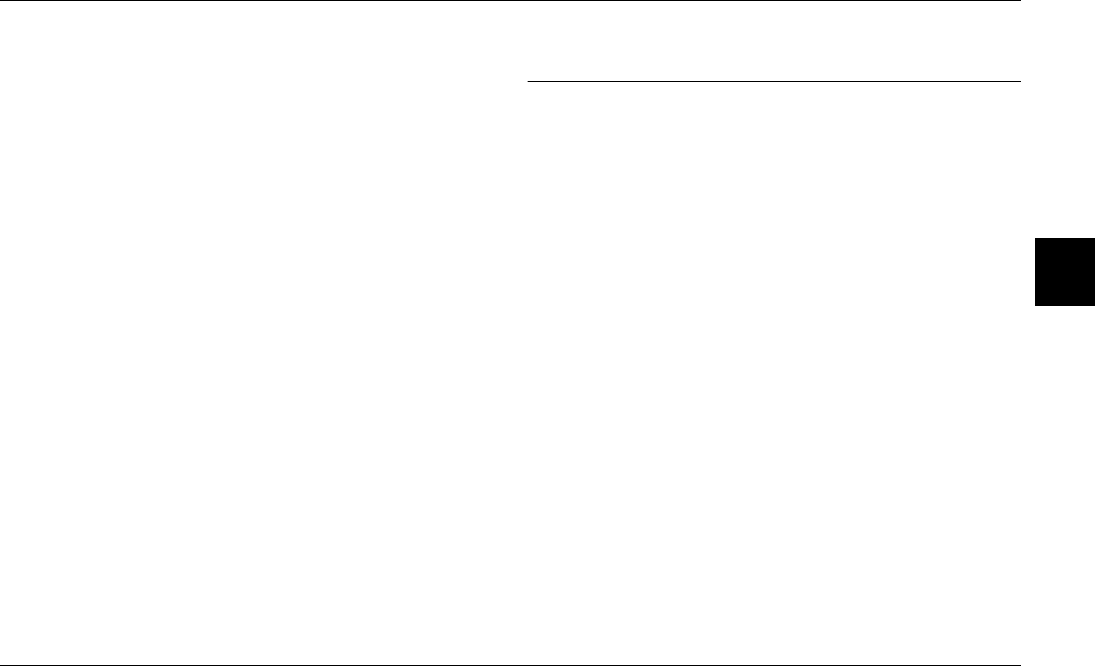
Using Images on Your Computer
5-1
R4C7850
Rev. C
A5 size COMPUTER.FM
4/27/01 Pass 3
R
Proof Sign-off:
K. Pipa CRE Tsutagawa
K. Pipa
CRE R. Hopley
5
Chapter 5
Using Images on Your Computer
This chapter prepares you to transfer your photos,
video clips, and audio recordings from the camera’s
memory card to your computer. The following topics
are covered.
❏ System requirements for your computer
❏ Installing the included EPSON software
❏ Connecting the camera to your computer
❏ Transferring image and audio recording files to
your computer from the camera’s memory card
❏ Viewing the software User's Guides
Note:
For information on using the EPSON camera software, see
the online EPSON Digital Camera Software User’s Guide.
For information on printing photos with EPSON
PhotoQuicker, see the online EPSON PhotoQuicker User’s
Guide.
System Requirements
To connect the PhotoPC 3100Z digital camera to your
computer and run the digital camera software, refer
to this section for the system requirements.
For Windows
The system requirements for Windows computers
when connecting the PhotoPC 3100Z are as follows:
486 processor or higher
USB port (TYPE A receptacle)
At least 48 MB RAM
(64 MB when using EPSON PhotoQuicker)
Hard disk drive with at least 50 MB of free space
(170 MB when using EPSON PhotoQuicker)
VGA monitor with at least 256-color display


















