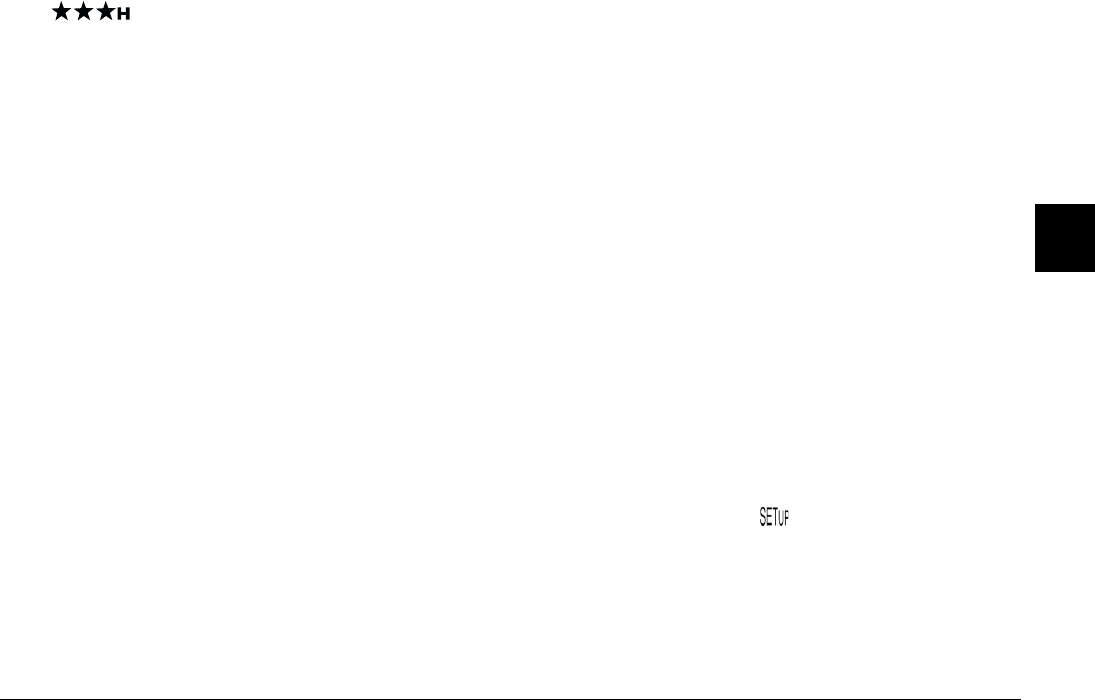
Making Settings
4-3
R4C7850
Rev. C
A5 size MAKESET.FM
4/27/01 Pass 3
R
Proof Sign-off:
K. Pipa CRE Tsutagawa
K. Pipa
CRE R. Hopley
4
HyPict
When these icons are shown on the
display panel, you can take HyPict or TIFF
photos.
HyPict images are captured at 2544 × 1904 pixels.
These pictures have even higher detail than super fine
images, and the included 16 MB CompactFlash Card
stores approximately 12 HyPict photos without audio
recordings.
For information on TIFF photos, see “Taking photos
in the TIFF file format” on page 4-4.
Note:
❏ The image quality setting is retained when the camera
is turned off.
❏ The number of photos that you can take varies
depending on the complexity of the photo and the
number and length of audio recording files saved on the
memory card.
❏ For more information on image compression, see
“Making image compression settings” on page 4-3.
❏ After you take a picture using the HyPict setting, the
camera takes approximately 18 seconds to process the
image.
❏ HyPict is not available when using the continuous
shooting feature.
Making image compression settings
With your PhotoPC 3100Z, you can set image
compression to standard or low. The default setting is
standard.
Photos taken at the low image compression setting
take up more memory than those taken at the standard
setting. This means you can take fewer pictures at the
low setting. For more information about the number
of pictures you can take at these settings, see “Making
basic image quality adjustments” on page 4-2.
Note:
Image compression settings only apply to images with the
Standard, Fine, or Super fine image quality settings.
To make the compression setting, follow these steps.
1. Remove the lens cap, turn on the camera, and set
the dial switch to .
2. Press the Shot SETUP button.
3. Press the second button from the top on the right
of the LCD monitor, and select either
Std.compression or Low compression.


















