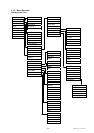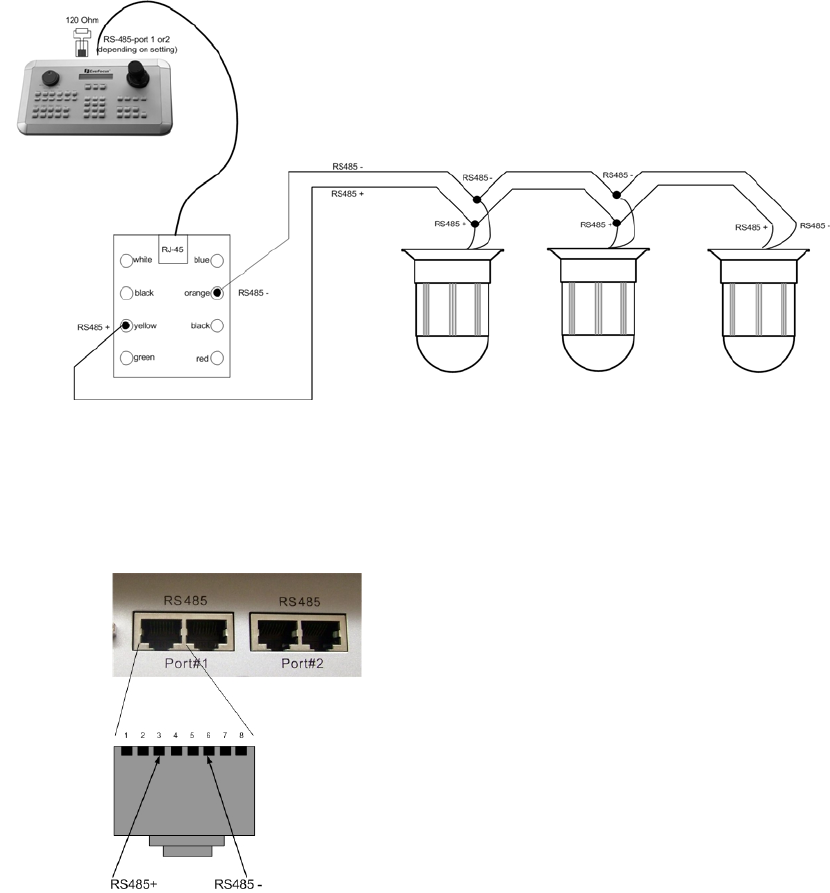
EPTZ100_ma_en_rev03.doc 17
3.2.3.1 RS-485 installation with EKB 500 keyboard
For connection to EKB 500 via RS-485, it is recommended to use the EKB 500 connector box.
The drawing below shows an installation example.
Please make sure that the wires are connected with correct polarity.
Alternatively, it is possible to connect the RS-485 wire directly to the keyboard by using a standard RJ45
plug. The pin assignment is shown in the drawing below.
Basic communication settings for EKB 500 are explained in Appendix A. For further details, please refer
to the EKB 500 user manual.