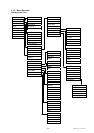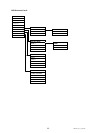EPTZ100_ma_en_rev03.doc 30
SPECIAL Submenu for advanced camera functions:
USER PRESET Not supported by EPTZ 100
PRIVACY Keep OFF setting, privacy mask setup is done in the
PRIVACY MASK menu, available in the main menu
DAY/NIGHT Modes of the day/night switching:
B/W : black/white (night) mode, IR cut filter switched off
COLOUR: colour (day) mode, IR cut filter switched on
AUTO1: day/night switching with short delay time
AUTO2: day/night switching with longer delay time
SYNC: Synchronization mode, fixed at INTERNAL mode
COMM ADJ Communication settings for camera interface
ATTENTION:
Do not change any value in this submenu!
Keep default settings:
CAM ID 0
DISP CAM ID OFF
BAUD RATE 38400
UART MODE 8-N-1
RET PKT ENABLE
If these settings are changed for whatever reason, the
communication between dome electronics and camera
menu will be broken. In this case consult APPENDIX C
for recovering camera module communication settings.
IMAGE ADJ FREEZE: Store ("freeze") current video image
H-REV: Flips the image horizontally
V-REV: Flips the image vertically
SHARPNESS: Image sharpness adjustment in the range
1 ~ 30
COLOUR GAIN: Colour saturation adjustment in the
range 1~ 50
END Return to CAMERA ADVANCED SETTING page
RESET Reset of the camera parameters to factory defaults.
EXIT Return to CAMERA menu.