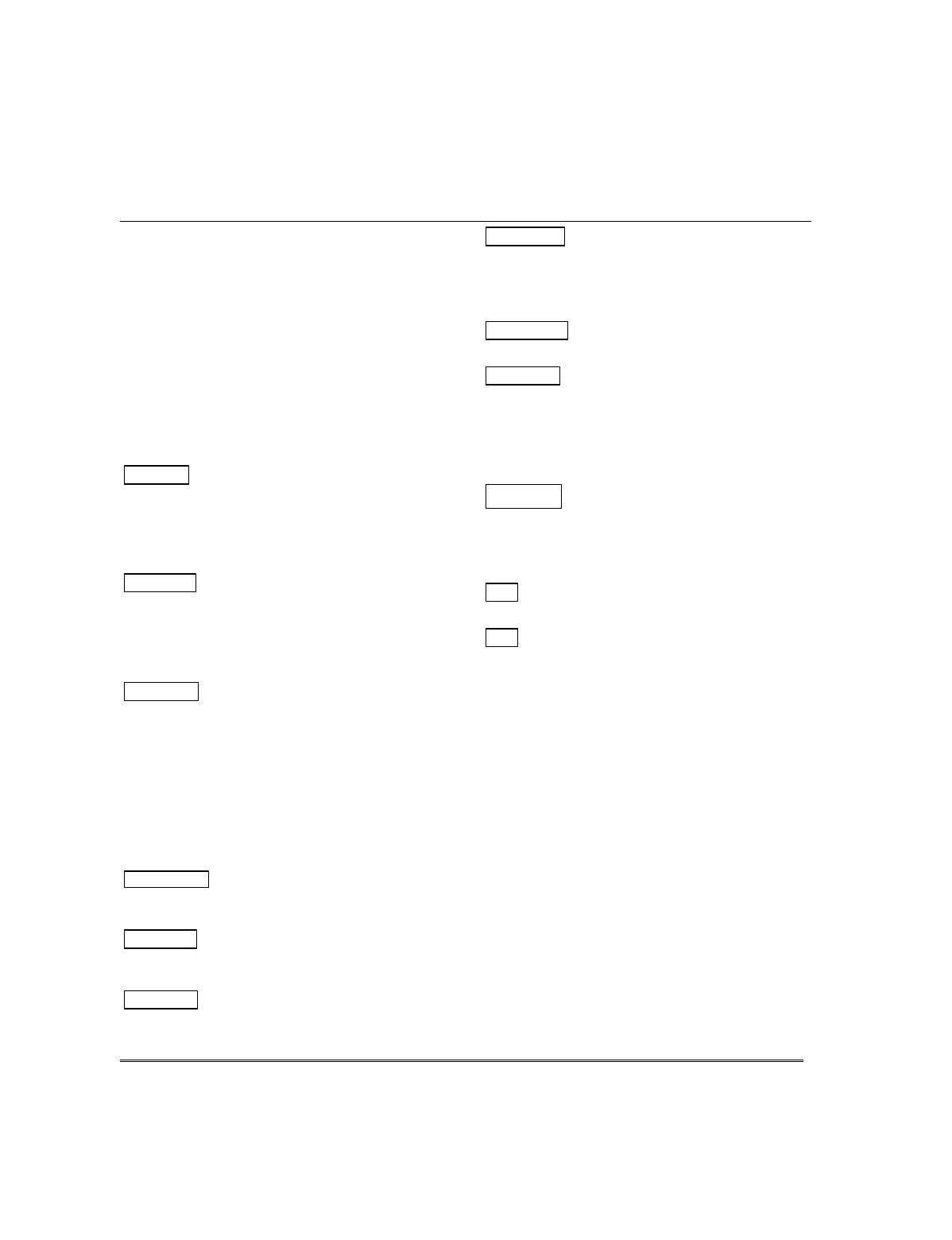
– 10 –
)XQFWLRQVRIWKH.H\SDGV
NOTE:
The functions printed directly on the
keys indicate their primary purpose; the
functions printed under some of the keys (shown
in brackets under the respective key), indicate
their alternate or secondary purpose.
DISPLAY WINDOW
Alpha Display Keypads:
2-line, 32-character
Liquid Crystal Display (LCD) keypads that display
protection point identification, system status, and
messages.
Fixed-Word Display Keypads:
Display
protection zone ID and system status messages using
pre-designated words in the LCD display area.
1 OFF
Disarms burglary portion of the
system,
silences alarms and audible trouble indicators, and
clears visual display after problem's correction.
[RECORD]
On Voice keypads, used in conjunction
with the FUNCTION and VOICE keys to record up to
a 2.5-minute message.
2 AWAY
Arms the entire burglary system,
perimeter and interior.
[VOLUME]
On Voice keypads, used in conjunction
with the FUNCTION and desired volume control keys
↑
[3] or
↓
[6] to adjust the volume of a recorded
message or voice system status.
3 STAY
Arms perimeter portion of burglary
system only. Interior protection is not armed, allowing
movement within premises without causing an alarm.
If pressed twice in succession, arms system in Night-
Stay mode.
[PLAY]
On Voice keypads, used in conjunction with
the FUNCTION and VOICE keys to play the recorded
message.
[ ↑ ]
On Voice keypads, used in conjunction with the
FUNCTION and VOLUME keys to raise the message
and voice system status volume.
4 MAXIMUM
Arms the entire burglary system,
perimeter and interior, but without entry delay feature.
Entering via an entry/exit door will cause an alarm.
5 TEST
Tests the system and alarm sounder if
disarmed. Refer to
Testing The System
section for test
procedures.
8 CODE
Used to assign additional user codes and
attributes for other users of the system.
6 BYPASS
Removes individual protection zones
from being monitored by the system.
[ ↓ ]
On Voice keypads, used in conjunction with the
FUNCTION and VOLUME keys to lower the message
and voice system status volume.
7 INSTANT
Arms in manner similar to the STAY
mode, but without the entry delay feature.
9 CHIME
Turns
CHIME mode on and off.
When on,
the opening of windows or doors while the system is
disarmed sounds 3 beeps at the keypad(s).
KEYS 0–9:
Used to enter your security code(s) and to
perform their associated
system functions after the
security code has been entered.
∗ READY
Used to display open protection zones.
[STATUS]:
On Voice keypads, one press of the
STATUS key annunciates the current system status.
Pressing the STATUS key a second time annunciates
and displays system and/or zone faults (if they exist).
0 [VOICE]
On Voice keypads, enables the
RECORD, VOLUME and PLAY functions.
# T
his key can be used for "Quick Arming" of the
system without use of a security code (if programmed).
[FUNCTION]
On Voice keypads, enables the desired
voice or volume function.
FUNCTION KEYS:
Keys A, B, C, D may have been
set for certain functions, such as panic (emergency)
functions. For details, see the
Function Keys
section.
ARMED LED INDICATOR:
(RED) Lit when the
system has been armed.
READY LED INDICATOR:
(GREEN) Lit when
the system is
ready to be armed (no faults present).
While the system is disarmed, this indicator will go on
and off as protection zones are closed and opened.
MESSAGE LED INDICATOR:
(RED) On Voice
keypads, flashes red when message waiting or lights
red (steady) when in record mode.
MIC
:
On voice keypads, microphone for Message
Center recordings.
INTERNAL SPEAKER:
The built-in speaker
mimics the alarm sounder during alarms, and will
also "beep" during certain system functions. The
speaker also provides voice playback for any recorded
messages.


















